The Revolution Pi has a number of services and drivers installed that are started at boot time and subsequently require memory (RAM) and computing time. Depending on the intended use of the RevPi, you may not need these services. You can therefore disable them if necessary.
The following services are concerned:
|
Service |
Function |
|---|---|
|
piControl |
Driver that transfers the data from I/O modules (e.g. RevPi DIO) and PiGate modules to the process image. If these modules are not connected, the driver can be disabled. |
|
apache2 |
Web server required for configuration of the I/O modules or customer-specific web pages. If the configuration of the I/O modules is no longer changed, however, and there are no customer-specific web pages, it can be disabled. |
|
ntp |
Network Time Protocol. It retrieves the time from a timeserver on the Internet or from a DCF77 or GPS radio clock connected to the RevPi. The service requires very little computing time, but writes regular messages to the log file “/var/log/daemon.log” if the preset timeservers are not accessible. If the RevPi has no Internet access and no radio clock, the service can be disabled to save the eMMC memory. |
|
ssh |
Allows logging onto the RevPi via SSH. This service requires little computing time, but the vulnerability to attack by hackers is reduced when it is disabled. |
|
logi.CAD3 |
Runtime environment for the SoftPLC logi.CAD3. It can be disabled if you do not use the runtime environment. |
|
tunnel-start.sh |
Automatically opens an SSH tunnel so that the web server can be reached from the Internet. Use of this service requires registration at revolutionpi.de. |
How to disable the service and enable it again is shown here using logi.CAD3 as an example:
|
Function |
Command |
|---|---|
|
disable |
sudo systemctl stop logi-rts sudo systemctl disable logi-rts |
|
enable |
sudo systemctl start logi-rts sudo systemctl enable logi-rts |
Special feature of piControl:
All services mentioned above with the exception of piControl are so-called daemons, which are processes that run in the background. piControl, on the other hand, is a kernel driver. To enable or disable it, edit the /etc/modules file (“sudo nano /etc/modules”) and comment out the line with “piControl”. The RevPi must then be restarted.