You can scan modules connected to the RevPi base module with one click and copy them to the CODESYS project tree.
-
- Add the RevPi device to the CODESYS tree.
- Download the program to the RevPi device.
- Click on the Login button in the menu bar to switch to the online mode.
- Right-click on the RevPi device.
- Click on “Scan for Devices”.
-
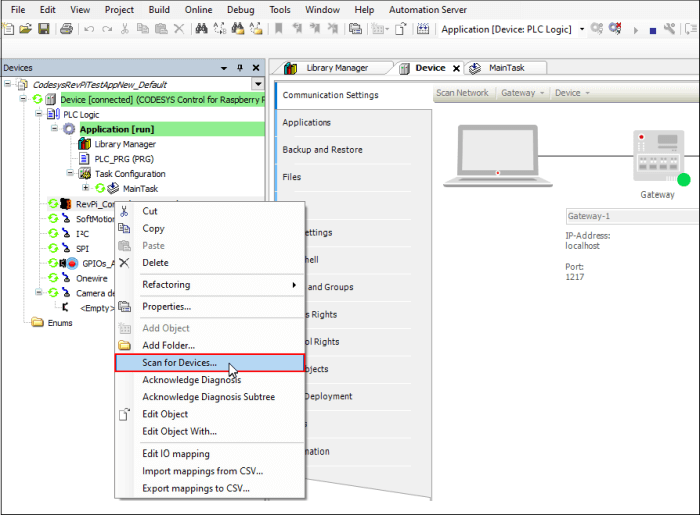
This produces a list of all modules connected to the left or right side of the RevPi device.
-
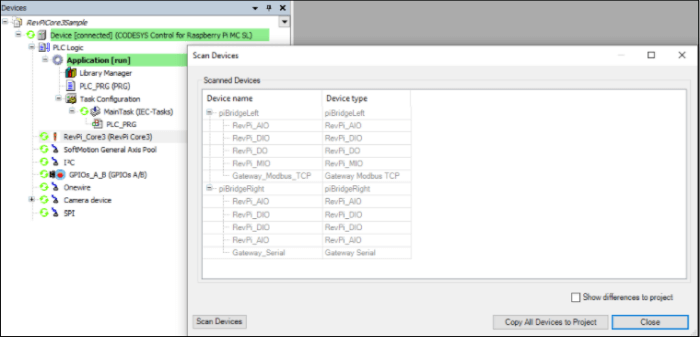
- Click on “Copy All Devices to Project”
The device tree of the CODESYS project is updated.
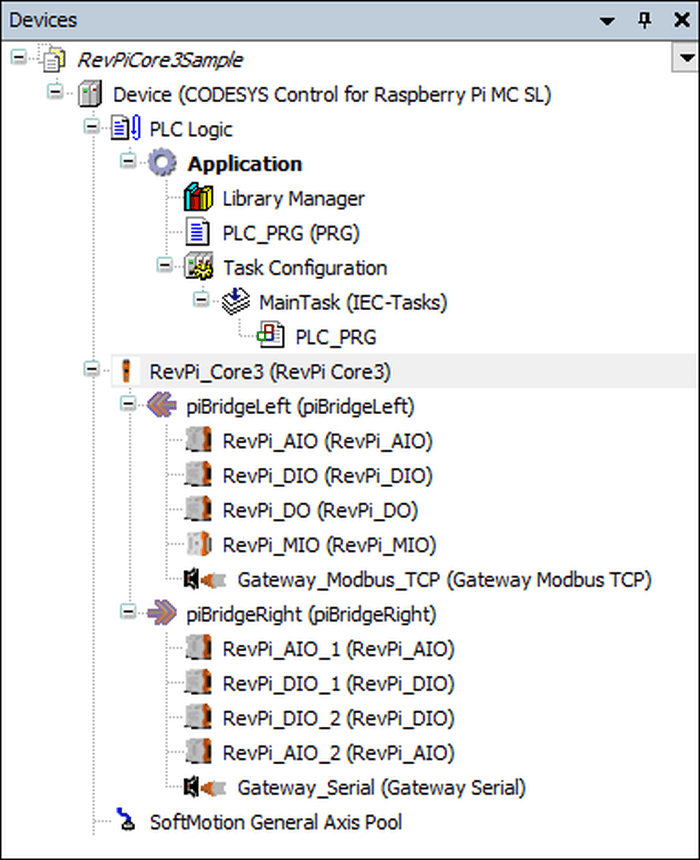
- You can now switch back to offline mode.
- Write the desired application and load the new application on your RevPi device.