If you are using a Connect+ feat. CODESYS, you do not have to install the CODESYS Runtime anymore. For all other devices, we have described here how to do that.
For the first time use you have to install the CODEYS Runtime Package on the RevPi device.
Prerequisite: You have installed the package “CODESYS Control for Raspberry Pi” on your CODESYS application. You can find the instructions for this in the section Quick Start.
This is how you can transfer the runtime system to the RevPi device:
- Open CODESYS.
- Click on “Tools”.
- Click on “Update Raspberry Pi”.
The following window will open:
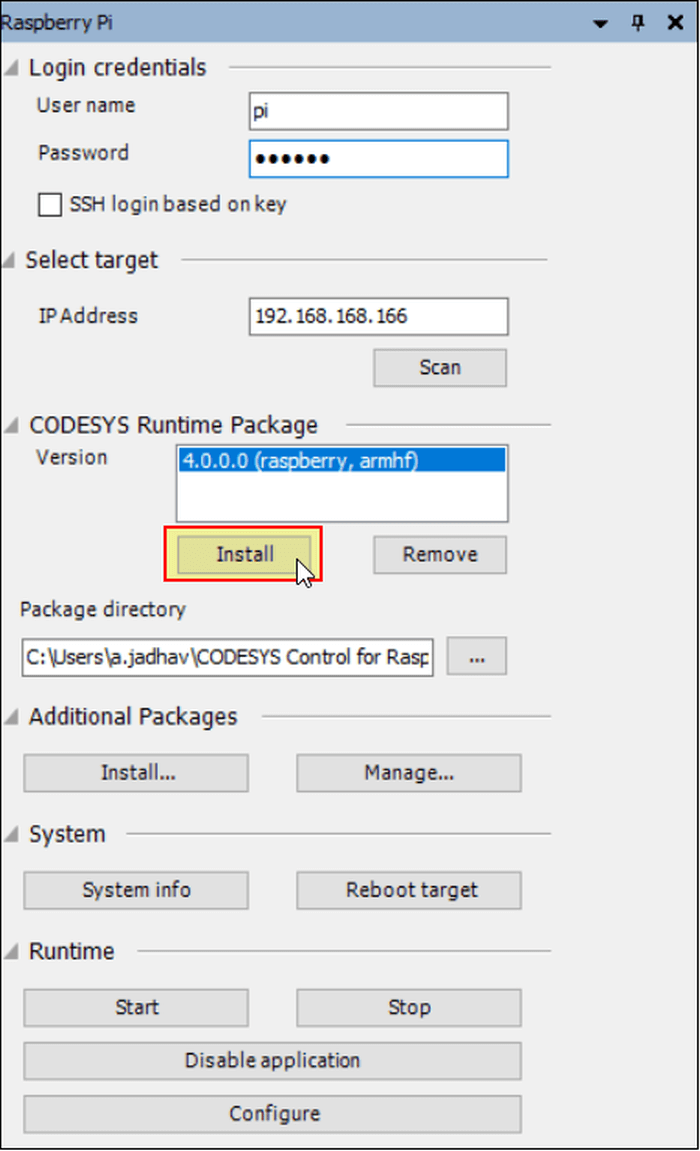
- Enter your credentials and the IP address of your RevPi device.
- Select the desired package version.
- Click on “Install”.