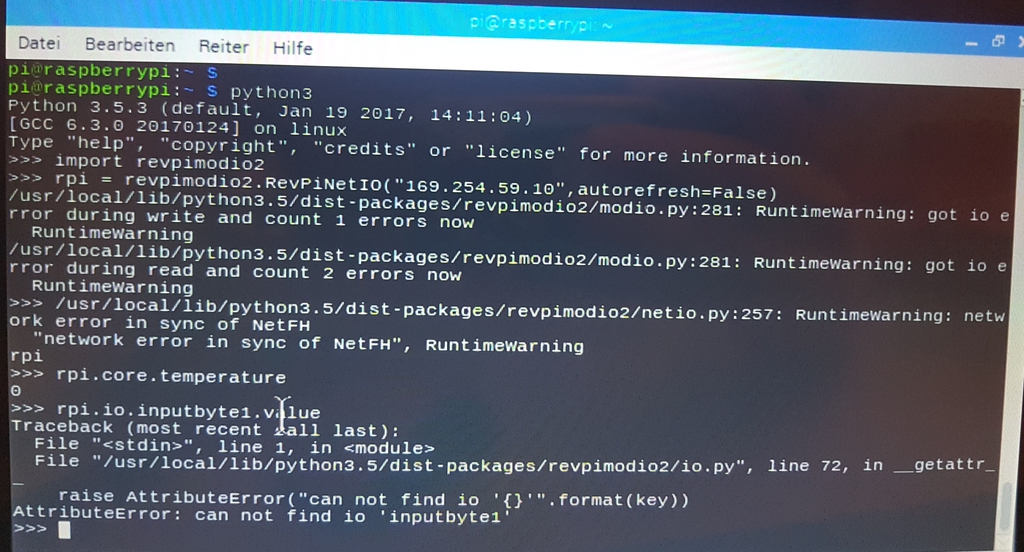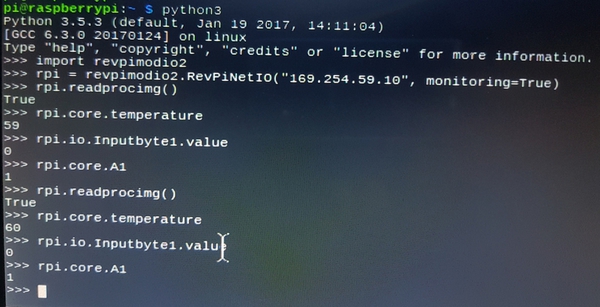Hello Sven,
thanks a lot for your help and for your will to find this error!
I looked for the log message in /var/log/revpipyload, which looks like this:
Code: Select all
2018-07-03 21:13:55 [ERROR ] plc file does not exists /var/lib/revpipyload/program.py
Traceback (most recent call last):
File "/usr/share/revpipyload/revpipyload.py", line 998, in <module>
root.start()
File "/usr/share/revpipyload/revpipyload.py", line 502, in start
if self.xmlrpc >= 1:
TypeError: unorderable types: NoneType() >= int()
2018-07-03 23:55:17 [ERROR ] plc file does not exists /var/lib/revpipyload/program.py
2018-07-04 00:04:02 [ERROR ] plc file does not exists /var/lib/revpipyload/program.py
2018-07-04 00:06:17 [ERROR ] dirty shutdown of connection
2018-07-04 00:06:17 [ERROR ] dirty shutdown of connection
2018-07-04 00:06:17 [ERROR ] dirty shutdown of connection
2018-07-04 00:06:18 [ERROR ] dirty shutdown of connection
#...
#... (a hundret times more the same ERROR, several times per second)
2018-07-04 00:09:41 [ERROR ] dirty shutdown of connection
1970-01-01 01:00:11 [ERROR ] plc file does not exists /var/lib/revpipyload/program.py
When I did
Code: Select all
>>> import revpimodio2
>>> rpi = revpimodio2.RevPiNetIO("196.254.59.10", autorefresh=False)
rpi.readprocimg()
rpi.core.temperature
I could read to cpu temperature, the
Inputbyte1 and even a VAR_EXTERNAL from my logiCAD3 programm, called
RevPiLED, see the screenshot below. Although, the format of
RevPiLED looks weird (it should be a BYTE). When I tried to call the local logiCAD variable
i_zaehl, it could not be read (as expected). So, this seems to work! But there still are some runtimewarnings:

(sorry for the bad quality, it is two screenshots sticked together)
Code: Select all
>>> rpi = revpimodio2.RevPiNetIO("196.254.59.10", autorefresh=True)
still produces the same behavior as in my previous post.
So, this is a big step closer! Basically three questions still remain:
- What is the cause of the runtimewarnings in the terminal screenshot above?
- What happens when I do
Code: Select all
>>> rpi = revpimodio2.RevPiNetIO("196.254.59.10", autorefresh=True)
- What can I do to change the format of my external logiCAD variable RevPiLED? It looks like packed binary data, so I thought I can just do (in python3)
Code: Select all
>>> from struct import *
a = rpi.io.RevPiLED.value
>>> unpack('hhl', a)
but this produces an error: unpack requires a bytes object of length 8. So maybe there is a simpler way?
If I can provide you with more error logs or anything else, please let me know.
Have a good time in Greece!
P.S: My logiCAD3 programm has been running all the time on the RevPi. It does only blink the onboard A1 LED on the RevPi and meassure the input voltage on one AIO module pin. I have a RevPi Core 3 with a
AIO module on the right.
Also, I sent you the files you asked for. The above outputs were generated with the piCtory configuration I sent you. The logfiles from /var/log/revpipyload where saved before I did the testing above.