Smoothly Manage Big Fleets with balenaOS

BalenaOS is an operating system for embedded devices. It’s designed specifically for mass deployment. BalenaOS addresses key challenges in managing and scaling industrial IoT deployments.
It combines efficiency, scalability, and ease of use. With a few simple commands, you can monitor, manage, and update your embedded device fleet from anywhere.
Applications Run Reliably and Consistently Thanks to Containers
BalenaOS is based on Linux tailored for running applications in containers. Containers are like compact, self-contained environments that ensure your applications run smoothly and consistently across different hardware.
This makes balenaOS perfect for industrial settings and the energy sector where reliability and uniform performance are critical. BalenaOS emphasizes on reliability over long periods of operation, as well as a productive developer workflows.
Scale Your IoT Operations Smoothly
As IoT operations grow, managing numerous devices can become complex and costly. Here’s how balenaOS addresses these common issues:
- Enhance Deployment: Deploying applications across multiple devices can be tedious and prone to errors. BalenaOS simplifies this by bundling all necessary application dependencies into containers, reducing setup time and manual configuration efforts.
- Reduce Physical Maintenance: Automated over-the-air (OTA) updates reduce the need for physical maintenance, saving both time and money.
- Enable Scalability: A central management platform makes it easy to handle large fleets of devices. Whether you have hundreds or thousands – balenaOS helps you scale operations without losing control.
- Simplify Remote Management: Secure remote access to your devices allows you to manage them from anywhere, enabling real-time monitoring and quick troubleshooting.
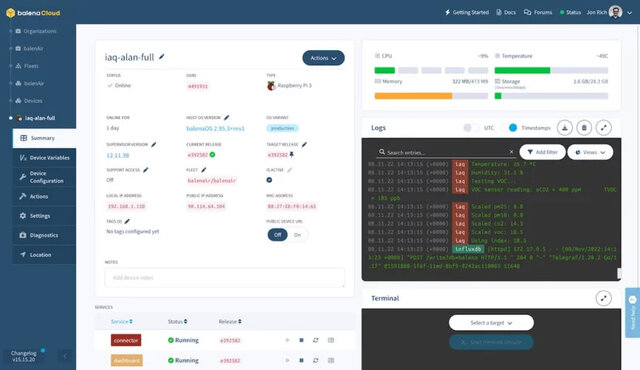
BalenaCloud
Manage Your Industrial Raspberry Pis
BalenaCloud combines all those features in one powerful platform. It enables you to deploy updates, monitor performance, and troubleshoot issues from a single dashboard. The comprehensive suite of tools enhances control over your IoT deployments, ensuring smooth and scalable operations.
Made For Diverse IoT Landscapes
BalenaOS is designed to manage a variety of hardware devices – it supports even custom hardware configurations. This flexibility allows you to standardize deployment and management processes across diverse hardware devices, simplifying operations and ensuring consistency – also in grown IoT structures.
Unlock New Potentials with balenaOS for Revolution Pi
You can try out balenaOS for free. To get started just follow our Step-by-Step-Guide – or check out this guide from balenaOS for RevPi devices which includes screenshots.
- Visit the website balena.io and create an account.
- To create your first fleet, log into your balenaCloud dashboard and click the “Create fleet” button.
- Enter a fleet name, select the Revolution Pi device type, and click “Create new fleet”. – You’ll then be redirected to the summary of the newly created fleet, where you can add your first RevPi. BalenaCloud builds a custom balenaOS image configured for RevPi which allows the device to provision and automatically join the new fleet you’ve created.
- Start by clicking “Add device” on the fleet summary. – Your device type will be pre-selected. Other device types of the same architecture can be picked to join the fleet as well.
- Select an version of balenaOS in the drop-down menu. – The latest version is always pre-selected.
- Select the edition “Development” of the OS. – The production operating system does not facilitate the development workflow we’ll be using.
- Select the type of network connection you’ll be using: “Ethernet only” or “WiFi + Ethernet”. – A network connection is required to allow the device to connect to balenaCloud. Selecting WiFi + Ethernet allows you to enter a WiFi SSID and WiFi Passphrase which is then built into the image.
- Finally, select “Download balenaOS” on the bottom right of the window. –When the download is complete, you should have a zipped image file with a name such as “balena-First-Fleet-revpixxx-2.80.3+rev1-v12.7.0.img.zip”. In the last four steps, we will flash the downloaded image onto the device.
- Connect your RevPi with a Micro USB cable with your computer.
- Set your computer to flash mode with RPI Boot.
- Power on your RevPi.
- Flash the image you’ve configured and downloaded onto your RevPi. – Your RevPi will then connect to balenaCloud, retrieve necessary applications, and start running.
Check out the balenaOS documentation for RevPi devices for a more detailed step-to-step guide including screenshots.
Additional Resources and Support
You can find out which Revolution Pi devices balena supports and the license costs for your project on the balena website. For more detailed technical information about balenaOS, please visit the balenaOS documentation.
You can also join our Revolution Pi community forum to share your experiences and get support from our experts or fellow users of our industrial Raspberry Pi.


