Page 1 of 1
Newbe question about RevPi Connect 4
Posted: 16 Mar 2024, 23:08
by TheLaughingMan
Hello everybody,
I tried to find an answer to this question in the forum, but no luck.
I mean... probably this is a very silly question: isn't in Connect 4 a digital in?
In the bottom left, pin #3, the website says it's a digital in, but I can't find it in NodeRed.
What I am missing????
Thanks in advance.
Gabriele
Re: Newbe question about RevPi Connect 4
Posted: 18 Mar 2024, 14:58
by dirk
Hi Gabriele, have a look here at the documentation - it is called "RevPiStatus" at Bit 6:
https://revolutionpi.com/en/tutorials/s ... pi-connect
Thus, you can configure this input in Node-RED as follows:
Re: Newbe question about RevPi Connect 4
Posted: 20 Mar 2024, 01:13
by TheLaughingMan
Thanks for the info!
I tried, and even applied directly 24V, but in node I can't see any change.
I also added a MIO module, using all the four digital in... nope.
Do I have to configure something in order to activate the input reading?
I tried to attach 24V directly... but nothing happens in debug.
Re: Newbe question about RevPi Connect 4
Posted: 20 Mar 2024, 10:49
by dirk
Hi TheLaughingMan, please check if you have activated the Node-RED RevPi Nodes Server as follows:
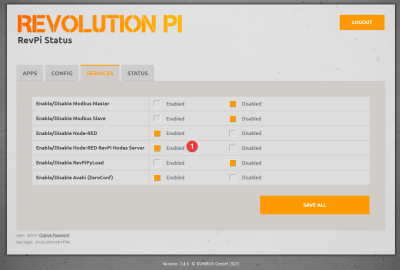
- WebStatus
Use the Shell to check the value in the process image instead Node-RED first - take a look here so maybe you have other offsets on your system:
Code: Select all
pi@revpiflashy:~ $ piTest -v RevPiStatus
variable name: RevPiStatus
offset: 113
length: 8
bit: 0
pi@revpiflashy:~ $ piTest -g 113,6
Get bit 6 at offset 113. Value 0
pi@revpiflashy:~ $ piTest -q -g 113,6
0