DIO Module Output not Getting ON - CodeSys
-
Manikandan_pilz
- Posts: 29
- Joined: 31 Mar 2022, 16:10
DIO Module Output not Getting ON - CodeSys
Hi,
In my project I am using Revolution PI Connect + along with the REvPI DIO Module. And I have Codesys and Nodered running on it.
I am trying to switch on output form CodeSys , but it's not getting ON at the hardware, I have checked the associated wirings and it seems to be fine.
And I found, the RevPI status bits 0 and 1 are high in Codesys and as per the help file bit 1 says it's missing Pictory configuration missing.
I am not sure, where exactly I am making a mistake, can you please suggest the fix for this issue?
Refer the attached images for better understanding.
Best Regards,
Mani
In my project I am using Revolution PI Connect + along with the REvPI DIO Module. And I have Codesys and Nodered running on it.
I am trying to switch on output form CodeSys , but it's not getting ON at the hardware, I have checked the associated wirings and it seems to be fine.
And I found, the RevPI status bits 0 and 1 are high in Codesys and as per the help file bit 1 says it's missing Pictory configuration missing.
I am not sure, where exactly I am making a mistake, can you please suggest the fix for this issue?
Refer the attached images for better understanding.
Best Regards,
Mani
- Attachments
-
- CodeSys_Output_Pictory_Status_Help_file.png (140.88 KiB) Viewed 4442 times
-
- CodeSys_Vs_Pictory.png (59.78 KiB) Viewed 4442 times
-
- CodeSys_Output_Pictory_Status_Bits.png (59.66 KiB) Viewed 4442 times
Best Answer
Hi Manikandan,
In your configured project, RevPi Connect Device is not at the root of the device tree. You can drag the ordering of RevPi Connect in device tree so that
it is place before Ethernet Device as in following picture.
This issue is related to following topic in Knowledge Base Support/ Codesys FAQ
I have a problem with my RevPi in conjunction with Codesys. We get the error message that a driver for the PiBridge is missing
Always place the RevPi device at the root of the Codesys device tree.
For example:
The RevPi device should be placed at the root of the device (CODESYS Control for Raspberry Pi MC SL) in the Codesys device tree. Other devices such as Ethernet (see image below) should be placed after the basic RevPi device (Core/Connect/Compact/Flat) in the Codesys device tree.
Also note only one Connect Device is allowed to be placed at root of Codesys device Tree.
The issue will be probably resolved after this adjustment.
Regards,
Amar
Go to full postIn your configured project, RevPi Connect Device is not at the root of the device tree. You can drag the ordering of RevPi Connect in device tree so that
it is place before Ethernet Device as in following picture.
This issue is related to following topic in Knowledge Base Support/ Codesys FAQ
I have a problem with my RevPi in conjunction with Codesys. We get the error message that a driver for the PiBridge is missing
Always place the RevPi device at the root of the Codesys device tree.
For example:
The RevPi device should be placed at the root of the device (CODESYS Control for Raspberry Pi MC SL) in the Codesys device tree. Other devices such as Ethernet (see image below) should be placed after the basic RevPi device (Core/Connect/Compact/Flat) in the Codesys device tree.
Also note only one Connect Device is allowed to be placed at root of Codesys device Tree.
The issue will be probably resolved after this adjustment.
Regards,
Amar
Re: DIO Module Output not Getting ON - CodeSys
Hi,
revolutionpibridge-V1.2.1.0 is for Codesys Development System SP17 .
In your configuration,it seems the config.rsc file is perhaps not generated as a red triangle could be seen at piBridgeEnd in codesys device tree.
This happens with SP18 which is not yet supported by the the RevPi Library.
You can check if pictory configuration with DIO is seen in pictory (read only) once you download the Codesys application.
Check with command "piTest -d" if DIO module is found and also check kernel log.
Regards,
Amar
revolutionpibridge-V1.2.1.0 is for Codesys Development System SP17 .
In your configuration,it seems the config.rsc file is perhaps not generated as a red triangle could be seen at piBridgeEnd in codesys device tree.
This happens with SP18 which is not yet supported by the the RevPi Library.
You can check if pictory configuration with DIO is seen in pictory (read only) once you download the Codesys application.
Check with command "piTest -d" if DIO module is found and also check kernel log.
Regards,
Amar
KUNBUS
-
Manikandan_pilz
- Posts: 29
- Joined: 31 Mar 2022, 16:10
Re: DIO Module Output not Getting ON - CodeSys
Hi Amar,
thanks for your response, I am using CodeSys 3.5.17.
Not sure, why I am facing the issues on making this Out - ON.
Best regards,
Mani
thanks for your response, I am using CodeSys 3.5.17.
Not sure, why I am facing the issues on making this Out - ON.
||/ Name Version Architecture Description
+++-==============-============-============-===============================================================================================
ii codesyscontrol 4.2.0.0 armhf codesyscontrol based on SDK 3.5.17.10 , from Fri Aug 27 12:04:56 CEST 2021 [121], Release build
Can you please advise, is there any other area i need to check? Your inputs highly appreciable.!!!;****************************************************************
;<loggername>/tmp/codesyscontrol.log</loggername>
;<logoptions>
; <enable>1</enable>
; <type>normal</type>
; <timestamp>rtc</timestamp>
; <deactivatable>0</deactivatable>
; <dump>always</dump>
; <filter>0x0000000f<filter>
; <maxentries>1000</maxentries>
; <maxfiles>1</maxfiles>
; <maxfilesize>1000000</maxfilesize>
;</logoptions>
;<entries>
;Timestamp, CmpId, ClassId, ErrorId, InfoId, InfoText
;ClassId: LOG_INFO =1
;ClassId: LOG_WARNING =2
;ClassId: LOG_ERROR =4
;ClassId: LOG_EXCEPTION =8
;ClassId: LOG_DEBUG =16
;ClassId: LOG_PRINTF =32
;ClassId: LOG_COM =64
;</entries>
;****************************************************************
2022-11-07T07:00:39Z, 0x00000013, 1, 0, 0, <logoptions>
2022-11-07T07:00:39Z, 0x00000013, 1, 0, 0, <bEnable>1</bEnable>
2022-11-07T07:00:39Z, 0x00000013, 1, 0, 0, <type>normal</type>
2022-11-07T07:00:39Z, 0x00000013, 1, 0, 0, <timestamp>rtc</timestamp>
2022-11-07T07:00:39Z, 0x00000013, 1, 0, 0, <disableable>0</disableable>
2022-11-07T07:00:39Z, 0x00000013, 1, 0, 0, <Filter>0x0000000f</Filter>
2022-11-07T07:00:39Z, 0x00000013, 1, 0, 0, <MaxEntries>1000</MaxEntries>
2022-11-07T07:00:39Z, 0x00000013, 1, 0, 0, <MaxFiles>1</MaxFiles>
2022-11-07T07:00:39Z, 0x00000013, 1, 0, 0, <MaxFileSize>1000000</MaxFileSize>
2022-11-07T07:00:39Z, 0x00000013, 1, 0, 0, </logoptions>
2022-11-07T07:00:39Z, 0x00000001, 1, 0, 10, System: <cmp>CM</cmp>, <id>0x00000001</id> <ver>3.5.17.10</ver>
2022-11-07T07:00:39Z, 0x00000001, 1, 0, 10, System: <cmp>CmpMemPool</cmp>, <id>0x0000001e</id> <ver>3.5.17.10</ver>
2022-11-07T07:00:39Z, 0x00000001, 1, 0, 10, System: <cmp>CmpLog</cmp>, <id>0x00000013</id> <ver>3.5.17.10</ver>
2022-11-07T07:00:39Z, 0x00000001, 1, 0, 10, System: <cmp>CmpSettings</cmp>, <id>0x0000001a</id> <ver>3.5.17.10</ver>
2022-11-07T07:00:39Z, 0x00000001, 1, 0, 10, System: <cmp>SysFile</cmp>, <id>0x00000104</id> <ver>3.5.17.10</ver>
2022-11-07T07:00:39Z, 0x00000001, 1, 0, 10, System: <cmp>SysCom</cmp>, <id>0x00000100</id> <ver>3.5.17.10</ver>
2022-11-07T07:00:39Z, 0x00000001, 1, 0, 10, System: <cmp>SysCpuHandling</cmp>, <id>0x00000101</id> <ver>3.5.17.10</ver>
2022-11-07T07:00:39Z, 0x00000001, 1, 0, 10, System: <cmp>SysCpuMultiCore</cmp>, <id>0x0000013d</id> <ver>3.5.17.10</ver>
2022-11-07T07:00:39Z, 0x00000001, 1, 0, 10, System: <cmp>SysCrypto</cmp>, <id>0x00000141</id> <ver>3.5.17.10</ver>
2022-11-07T07:00:39Z, 0x00000001, 1, 0, 10, System: <cmp>SysDir</cmp>, <id>0x0000011b</id> <ver>3.5.17.10</ver>
2022-11-07T07:00:39Z, 0x00000001, 1, 0, 10, System: <cmp>SysEthernet</cmp>, <id>0x0000011c</id> <ver>3.5.17.10</ver>
2022-11-07T07:00:39Z, 0x00000001, 1, 0, 10, System: <cmp>SysEvent</cmp>, <id>0x00000102</id> <ver>3.5.17.10</ver>
2022-11-07T07:00:39Z, 0x00000001, 1, 0, 10, System: <cmp>SysExcept</cmp>, <id>0x00000103</id> <ver>3.5.17.10</ver>
2022-11-07T07:00:39Z, 0x00000001, 1, 0, 10, System: <cmp>SysInternalLib</cmp>, <id>0x00000107</id> <ver>3.5.17.10</ver>
2022-11-07T07:00:39Z, 0x00000001, 1, 0, 10, System: <cmp>SysMem</cmp>, <id>0x00000108</id> <ver>3.5.17.10</ver>
2022-11-07T07:00:39Z, 0x00000001, 1, 0, 10, System: <cmp>SysModule</cmp>, <id>0x00000109</id> <ver>3.5.17.10</ver>
2022-11-07T07:00:39Z, 0x00000001, 1, 0, 10, System: <cmp>SysMsgQ</cmp>, <id>0x0000010a</id> <ver>3.5.17.10</ver>
2022-11-07T07:00:39Z, 0x00000001, 1, 0, 10, System: <cmp>SysMutex</cmp>, <id>0x0000013a</id> <ver>3.5.17.10</ver>
2022-11-07T07:00:39Z, 0x00000001, 1, 0, 10, System: <cmp>SysOut</cmp>, <id>0x0000010b</id> <ver>3.5.17.10</ver>
2022-11-07T07:00:39Z, 0x00000001, 1, 0, 10, System: <cmp>SysProcess</cmp>, <id>0x0000010e</id> <ver>3.5.17.10</ver>
2022-11-07T07:00:39Z, 0x00000001, 1, 0, 10, System: <cmp>SysSem</cmp>, <id>0x0000010f</id> <ver>3.5.17.10</ver>
2022-11-07T07:00:39Z, 0x00000001, 1, 0, 10, System: <cmp>SysSemCount</cmp>, <id>0x00000139</id> <ver>3.5.17.10</ver>
2022-11-07T07:00:39Z, 0x00000001, 1, 0, 10, System: <cmp>SysSemProcess</cmp>, <id>0x00000119</id> <ver>3.5.17.10</ver>
2022-11-07T07:00:39Z, 0x00000001, 1, 0, 10, System: <cmp>SysShm</cmp>, <id>0x00000110</id> <ver>3.5.17.10</ver>
2022-11-07T07:00:39Z, 0x00000001, 1, 0, 10, System: <cmp>SysSocket</cmp>, <id>0x00000111</id> <ver>3.5.17.10</ver>
2022-11-07T07:00:39Z, 0x00000001, 1, 0, 10, System: <cmp>SysTarget</cmp>, <id>0x00000112</id> <ver>3.5.17.10</ver>
2022-11-07T07:00:39Z, 0x00000001, 1, 0, 10, System: <cmp>SysTask</cmp>, <id>0x00000114</id> <ver>3.5.17.10</ver>
2022-11-07T07:00:39Z, 0x00000001, 1, 0, 10, System: <cmp>SysTime</cmp>, <id>0x00000115</id> <ver>3.5.17.10</ver>
2022-11-07T07:00:39Z, 0x00000001, 1, 0, 10, System: <cmp>SysTimeRtc</cmp>, <id>0x00000127</id> <ver>3.5.17.10</ver>
2022-11-07T07:00:39Z, 0x00000001, 1, 0, 10, System: <cmp>SysTimer</cmp>, <id>0x00000116</id> <ver>3.5.17.10</ver>
2022-11-07T07:00:39Z, 0x00000001, 1, 0, 10, <cmp>CmpAlarmManager</cmp>, <id>0x0000007c</id> <ver>3.5.17.10</ver>
2022-11-07T07:00:39Z, 0x00000001, 1, 0, 10, <cmp>CmpApp</cmp>, <id>0x00000002</id> <ver>3.5.17.10</ver>
2022-11-07T07:00:39Z, 0x00000001, 1, 0, 10, <cmp>CmpAppBP</cmp>, <id>0x00000073</id> <ver>3.5.17.10</ver>
2022-11-07T07:00:39Z, 0x00000001, 1, 0, 10, <cmp>CmpAppForce</cmp>, <id>0x00000074</id> <ver>3.5.17.10</ver>
2022-11-07T07:00:39Z, 0x00000001, 1, 0, 10, <cmp>CmpAsyncMgr</cmp>, <id>0x0000005f</id> <ver>3.5.17.10</ver>
2022-11-07T07:00:39Z, 0x00000001, 1, 0, 10, <cmp>CmpAuditLog</cmp>, <id>0x000000a1</id> <ver>3.5.17.10</ver>
2022-11-07T07:00:39Z, 0x00000001, 1, 0, 10, <cmp>CmpBACnet</cmp>, <id>0x00000400</id> <ver>3.5.17.10</ver>
2022-11-07T07:00:39Z, 0x00000001, 1, 0, 10, <cmp>CmpBinTagUtil</cmp>, <id>0x00000004</id> <ver>3.5.17.10</ver>
2022-11-07T07:00:39Z, 0x00000001, 1, 0, 10, <cmp>CmpBinTagUtilIec</cmp>, <id>0x0000005c</id> <ver>3.5.17.10</ver>
2022-11-07T07:00:39Z, 0x00000001, 1, 0, 10, <cmp>CmpBitmapPool</cmp>, <id>0x00000050</id> <ver>3.5.17.10</ver>
2022-11-07T07:00:39Z, 0x00000001, 1, 0, 10, <cmp>CmpBlkDrvTcp</cmp>, <id>0x00000030</id> <ver>3.5.17.10</ver>
2022-11-07T07:00:39Z, 0x00000001, 1, 0, 10, <cmp>CmpBlkDrvUdp</cmp>, <id>0x00000007</id> <ver>3.5.17.10</ver>
2022-11-07T07:00:39Z, 0x00000001, 1, 0, 10, <cmp>CmpCAAAsyncMan</cmp>, <id>0x00004007</id> <ver>3.5.17.10</ver>
2022-11-07T07:00:39Z, 0x00000001, 1, 0, 10, <cmp>CmpCAABehaviourModel</cmp>, <id>0x00004015</id> <ver>3.5.17.10</ver>
2022-11-07T07:00:39Z, 0x00000001, 1, 0, 10, <cmp>CmpCAACallback</cmp>, <id>0x00004001</id> <ver>3.5.17.10</ver>
2022-11-07T07:00:39Z, 0x00000001, 1, 0, 10, <cmp>CmpCAACanL2</cmp>, <id>0x00004004</id> <ver>3.5.17.10</ver>
2022-11-07T07:00:39Z, 0x00000001, 1, 0, 10, <cmp>CmpCAADTUtil</cmp>, <id>0x00004013</id> <ver>3.5.17.10</ver>
2022-11-07T07:00:39Z, 0x00000001, 1, 0, 10, <cmp>CmpCAAFile</cmp>, <id>0x00004008</id> <ver>3.5.17.10</ver>
2022-11-07T07:00:39Z, 0x00000001, 1, 0, 10, <cmp>CmpCAAMemBlockMan</cmp>, <id>0x00004003</id> <ver>3.5.17.10</ver>
2022-11-07T07:00:39Z, 0x00000001, 1, 0, 10, <cmp>CmpCAANetBaseServices</cmp>, <id>0x00004018</id> <ver>3.5.17.10</ver>
2022-11-07T07:00:39Z, 0x00000001, 1, 0, 10, <cmp>CmpCAARealTimeClock</cmp>, <id>0x00004014</id> <ver>3.5.17.10</ver>
2022-11-07T07:00:39Z, 0x00000001, 1, 0, 10, <cmp>CmpCAASdoClient</cmp>, <id>0x00004011</id> <ver>3.5.17.10</ver>
2022-11-07T07:00:39Z, 0x00000001, 1, 0, 10, <cmp>CmpCAASdoServer</cmp>, <id>0x00004017</id> <ver>3.5.17.10</ver>
2022-11-07T07:00:39Z, 0x00000001, 1, 0, 10, <cmp>CmpCAASegBufferMan</cmp>, <id>0x00004019</id> <ver>3.5.17.10</ver>
2022-11-07T07:00:39Z, 0x00000001, 1, 0, 10, <cmp>CmpCAASerialCom</cmp>, <id>0x00004012</id> <ver>3.5.17.10</ver>
2022-11-07T07:00:39Z, 0x00000001, 1, 0, 10, <cmp>CmpCAAStorage</cmp>, <id>0x0000007e</id> <ver>3.5.17.10</ver>
2022-11-07T07:00:39Z, 0x00000001, 1, 0, 10, <cmp>CmpCAATick</cmp>, <id>0x00004009</id> <ver>3.5.17.10</ver>
2022-11-07T07:00:39Z, 0x00000001, 1, 0, 10, <cmp>CmpCAATickUtil</cmp>, <id>0x00004010</id> <ver>3.5.17.10</ver>
2022-11-07T07:00:39Z, 0x00000001, 1, 0, 10, <cmp>CmpCAATimer</cmp>, <id>0x00004016</id> <ver>3.5.17.10</ver>
2022-11-07T07:00:39Z, 0x00000001, 1, 0, 10, <cmp>CmpCAATypes</cmp>, <id>0x00004006</id> <ver>3.5.17.10</ver>
2022-11-07T07:00:39Z, 0x00000001, 1, 0, 10, <cmp>CmpChannelClient</cmp>, <id>0x00000008</id> <ver>3.5.17.10</ver>
2022-11-07T07:00:39Z, 0x00000001, 1, 0, 10, <cmp>CmpChannelClientIec</cmp>, <id>0x0000005d</id> <ver>3.5.17.10</ver>
2022-11-07T07:00:39Z, 0x00000001, 1, 0, 10, <cmp>CmpChannelMgr</cmp>, <id>0x00000009</id> <ver>3.5.17.10</ver>
2022-11-07T07:00:39Z, 0x00000001, 1, 0, 10, <cmp>CmpChannelServer</cmp>, <id>0x0000000a</id> <ver>3.5.17.10</ver>
2022-11-07T07:00:39Z, 0x00000001, 1, 0, 10, <cmp>CmpCharDevice</cmp>, <id>0x00000300</id> <ver>3.5.17.10</ver>
2022-11-07T07:00:39Z, 0x00000001, 1, 0, 10, <cmp>CmpChecksum</cmp>, <id>0x0000000b</id> <ver>3.5.17.10</ver>
2022-11-07T07:00:39Z, 0x00000001, 1, 0, 10, <cmp>CmpCodeMeter</cmp>, <id>0x0000007a</id> <ver>3.5.17.10</ver>
2022-11-07T07:00:39Z, 0x00000001, 1, 0, 10, <cmp>CmpCommunicationLib</cmp>, <id>0x0000000c</id> <ver>3.5.17.10</ver>
2022-11-07T07:00:39Z, 0x00000001, 1, 0, 10, <cmp>CmpCoreDump</cmp>, <id>0x00000083</id> <ver>3.5.17.10</ver>
2022-11-07T07:00:39Z, 0x00000001, 1, 0, 10, <cmp>CmpCryptMD5</cmp>, <id>0x0000006a</id> <ver>3.5.17.10</ver>
2022-11-07T07:00:39Z, 0x00000001, 1, 0, 10, <cmp>CmpDevice</cmp>, <id>0x0000000e</id> <ver>3.5.17.10</ver>
2022-11-07T07:00:39Z, 0x00000001, 1, 0, 10, <cmp>CmpDynamicText</cmp>, <id>0x00000051</id> <ver>3.5.17.10</ver>
2022-11-07T07:00:39Z, 0x00000001, 1, 0, 10, <cmp>CmpEL6751CanDrv</cmp>, <id>0x00005f0b</id> <ver>3.5.17.10</ver>
2022-11-07T07:00:39Z, 0x00000001, 1, 0, 10, <cmp>CmpEventMgr</cmp>, <id>0x0000005b</id> <ver>3.5.17.10</ver>
2022-11-07T07:00:39Z, 0x00000001, 1, 0, 10, <cmp>CmpFileTransfer</cmp>, <id>0x0000005e</id> <ver>3.5.17.10</ver>
2022-11-07T07:00:39Z, 0x00000001, 1, 0, 10, <cmp>CmpIecStringUtils</cmp>, <id>0x0000007f</id> <ver>3.5.17.10</ver>
2022-11-07T07:00:39Z, 0x00000001, 1, 0, 10, <cmp>CmpIecTask</cmp>, <id>0x00000011</id> <ver>3.5.17.10</ver>
2022-11-07T07:00:39Z, 0x00000001, 1, 0, 10, <cmp>CmpIecVarAccess</cmp>, <id>0x00000060</id> <ver>3.5.17.10</ver>
2022-11-07T07:00:39Z, 0x00000001, 1, 0, 10, <cmp>CmpIoDrvIec</cmp>, <id>0x0000005a</id> <ver>3.5.17.10</ver>
2022-11-07T07:00:39Z, 0x00000001, 1, 0, 10, <cmp>CmpIoMgr</cmp>, <id>0x00000012</id> <ver>3.5.17.10</ver>
2022-11-07T07:00:39Z, 0x00000001, 1, 0, 10, <cmp>CmpKnxStack</cmp>, <id>0x0000004d</id> <ver>3.5.17.10</ver>
2022-11-07T07:00:39Z, 0x00000001, 1, 0, 10, <cmp>CmpLinuxInterrupt</cmp>, <id>0x000000a2</id> <ver>3.5.17.10</ver>
2022-11-07T07:00:39Z, 0x00000001, 1, 0, 10, <cmp>CmpMonitor2</cmp>, <id>0x00000032</id> <ver>3.5.17.10</ver>
2022-11-07T07:00:39Z, 0x00000001, 1, 0, 10, <cmp>CmpNameServiceClient</cmp>, <id>0x00000015</id> <ver>3.5.17.10</ver>
2022-11-07T07:00:39Z, 0x00000001, 1, 0, 10, <cmp>CmpNameServiceClientIec</cmp>, <id>0x0000011d</id> <ver>3.5.17.10</ver>
2022-11-07T07:00:39Z, 0x00000001, 1, 0, 10, <cmp>CmpNameServiceServer</cmp>, <id>0x00000016</id> <ver>3.5.17.10</ver>
2022-11-07T07:00:39Z, 0x00000001, 1, 0, 10, <cmp>CmpOPCUAClient</cmp>, <id>0x00000096</id> <ver>3.5.17.10</ver>
2022-11-07T07:00:39Z, 0x00000001, 1, 0, 10, <cmp>CmpOPCUAProviderIecVarAccess</cmp>, <id>0x00000126</id> <ver>3.5.17.10</ver>
2022-11-07T07:00:39Z, 0x00000001, 1, 0, 10, <cmp>CmpOPCUAServer</cmp>, <id>0x00000124</id> <ver>3.5.17.10</ver>
2022-11-07T07:00:39Z, 0x00000001, 1, 0, 10, <cmp>CmpOPCUAStack</cmp>, <id>0x0000008d</id> <ver>3.5.17.10</ver>
2022-11-07T07:00:39Z, 0x00000001, 1, 0, 10, <cmp>CmpOpenSSL</cmp>, <id>0x00000033</id> <ver>3.5.17.10</ver>
2022-11-07T07:00:39Z, 0x00000001, 1, 0, 10, <cmp>CmpPlcShell</cmp>, <id>0x00000128</id> <ver>3.5.17.10</ver>
2022-11-07T07:00:39Z, 0x00000001, 1, 0, 10, <cmp>CmpRasPi</cmp>, <id>0x00000089</id> <ver>4.2.0.0</ver>
2022-11-07T07:00:39Z, 0x00000001, 1, 0, 10, <cmp>CmpRedundancy</cmp>, <id>0x00000129</id> <ver>3.5.17.10</ver>
2022-11-07T07:00:39Z, 0x00000001, 1, 0, 10, <cmp>CmpRedundancyConnectionIP</cmp>, <id>0x0000ff03</id> <ver>3.5.17.10</ver>
2022-11-07T07:00:39Z, 0x00000001, 1, 0, 10, <cmp>CmpRetain</cmp>, <id>0x00000017</id> <ver>3.5.17.10</ver>
2022-11-07T07:00:39Z, 0x00000001, 1, 0, 10, <cmp>CmpRouter</cmp>, <id>0x00000018</id> <ver>3.5.17.10</ver>
2022-11-07T07:00:39Z, 0x00000001, 1, 0, 10, <cmp>CmpSchedule</cmp>, <id>0x00000019</id> <ver>3.5.17.10</ver>
2022-11-07T07:00:39Z, 0x00000001, 1, 0, 10, <cmp>CmpSecureChannel</cmp>, <id>0x00000090</id> <ver>3.5.17.10</ver>
2022-11-07T07:00:39Z, 0x00000001, 1, 0, 10, <cmp>CmpSecurityManager</cmp>, <id>0x0000008e</id> <ver>3.5.17.10</ver>
2022-11-07T07:00:39Z, 0x00000001, 1, 0, 10, <cmp>CmpSessionInformation</cmp>, <id>0x00000097</id> <ver>3.5.17.10</ver>
2022-11-07T07:00:39Z, 0x00000001, 1, 0, 10, <cmp>CmpSocketCanDrv</cmp>, <id>0x00005f0d</id> <ver>3.5.17.10</ver>
2022-11-07T07:00:39Z, 0x00000001, 1, 0, 10, <cmp>CmpSrv</cmp>, <id>0x0000001c</id> <ver>3.5.17.10</ver>
2022-11-07T07:00:39Z, 0x00000001, 1, 0, 10, <cmp>CmpTraceMgr</cmp>, <id>0x00000070</id> <ver>3.5.17.10</ver>
2022-11-07T07:00:39Z, 0x00000001, 1, 0, 10, <cmp>CmpUserDBFile</cmp>, <id>0x00000098</id> <ver>3.5.17.10</ver>
2022-11-07T07:00:39Z, 0x00000001, 1, 0, 10, <cmp>CmpUserGroupsDBFile</cmp>, <id>0x00000099</id> <ver>3.5.17.10</ver>
2022-11-07T07:00:39Z, 0x00000001, 1, 0, 10, <cmp>CmpUserMgr</cmp>, <id>0x00000061</id> <ver>3.5.17.10</ver>
2022-11-07T07:00:39Z, 0x00000001, 1, 0, 10, <cmp>CmpUserObjectsDBFile</cmp>, <id>0x0000009c</id> <ver>3.5.17.10</ver>
2022-11-07T07:00:39Z, 0x00000001, 1, 0, 10, <cmp>CmpVisuHandler</cmp>, <id>0x00000054</id> <ver>3.5.17.10</ver>
2022-11-07T07:00:39Z, 0x00000001, 1, 0, 10, <cmp>CmpVisuServer</cmp>, <id>0x00000057</id> <ver>3.5.17.10</ver>
2022-11-07T07:00:39Z, 0x00000001, 1, 0, 10, <cmp>CmpWebServer</cmp>, <id>0x00000071</id> <ver>3.5.17.10</ver>
2022-11-07T07:00:39Z, 0x00000001, 1, 0, 10, <cmp>CmpWebServerHandlerV3</cmp>, <id>0x00000072</id> <ver>3.5.17.10</ver>
2022-11-07T07:00:39Z, 0x0000013d, 1, 0, 4, MultiCore support: [activated], all cores are used
2022-11-07T07:00:39Z, 0x0000013d, 1, 0, 4, Number of available cores: 4
2022-11-07T07:00:39Z, 0x00000400, 1, 0, 0, BACstack information
2022-11-07T07:00:39Z, 0x00000400, 1, 0, 0, version = 14.3.59.1
2022-11-07T07:00:39Z, 0x00000400, 1, 0, 0, __BYTE_ORDER = 1234
2022-11-07T07:00:39Z, 0x00000400, 1, 0, 0, TARGET_IEEE_FP_FORMAT = 1
2022-11-07T07:00:39Z, 0x00000400, 1, 0, 0, TARGET_FP_BIG_ENDIAN = 0
2022-11-07T07:00:39Z, 0x00000400, 1, 0, 0, TARGET_DP_BIG_ENDIAN = 0
2022-11-07T07:00:39Z, 0x00000400, 1, 0, 0, TARGET_INTEGRAL_BIG_ENDIAN = 0
2022-11-07T07:00:39Z, 0x00000400, 1, 0, 0, TARGET_USED_ALIGNMENT = 4
2022-11-07T07:00:39Z, 0x00000007, 1, 0, 6, Network interface: <ipaddress>127.0.0.1</ipaddress>, subnetmask <subnetmask>255.255.255.0</subnetmask>
2022-11-07T07:00:39Z, 0x00000018, 1, 0, 4, Network interface <interface>ether local</interface> at router <instance>0</instance> registered
2022-11-07T07:00:39Z, 0x00000009, 1, 0, 2, Running as network server
2022-11-07T07:00:39Z, 0x00000009, 1, 0, 1, Running as network client
2022-11-07T07:00:39Z, 0x0000000a, 1, 0, 0, <NumOfChannels>4</NumOfChannels> channels available, each of the size <BufferSize>100000</BufferSize> Bytes
2022-11-07T07:00:39Z, 0x00000129, 1, 0, 0, Debug Messages not activated
2022-11-07T07:00:39Z, 0x0000ff03, 1, 0, 0, Read connection settings...
2022-11-07T07:00:40Z, 0x00000030, 1, 0, 6, Local network address: <ipaddress>127.0.0.1</ipaddress>
2022-11-07T07:00:40Z, 0x00000018, 1, 0, 4, Network interface <interface>BlkDrvTcp</interface> at router <instance>1</instance> registered
2022-11-07T07:00:40Z, 0x00000124, 1, 0, 0, No certificate for the OPC UA server available.
2022-11-07T07:00:40Z, 0x00000124, 1, 0, 0, Security policy allows plain text communication. Secure communication is deactivated.
2022-11-07T07:00:40Z, 0x00000124, 1, 0, 0, **************************************************************
2022-11-07T07:00:40Z, 0x00000124, 1, 0, 0, OPC UA Server Started:
2022-11-07T07:00:40Z, 0x00000124, 1, 0, 0, Hostname: RevPiFHS1, Port: 4840
2022-11-07T07:00:40Z, 0x00000124, 1, 0, 0, URL: opc.tcp://RevPiFHS1:4840
2022-11-07T07:00:40Z, 0x00000124, 1, 0, 0, Loopbackadapter activated.
2022-11-07T07:00:40Z, 0x00000124, 1, 0, 0, All available networkadapters are used.
2022-11-07T07:00:40Z, 0x00000124, 1, 0, 0, Multithreading activated. 3 workers used.
2022-11-07T07:00:40Z, 0x00000124, 1, 0, 0, **************************************************************
2022-11-07T07:00:41Z, 0x00000124, 1, 0, 0, Provider 'CODESYS_DefaultProvider' (version 0x305110a) registered at the OPC UA server.
2022-11-07T07:00:41Z, 0x00000001, 1, 0, 0, =========================================================================
2022-11-07T07:00:41Z, 0x00000001, 1, 0, 4, CODESYS Control for Raspberry Pi MC SL
2022-11-07T07:00:41Z, 0x00000001, 1, 0, 4, OS=Linux, CPU=ARM, Arch=32Bit, Coding=C
2022-11-07T07:00:41Z, 0x00000001, 1, 0, 6, <version>3.5.17.10</version> <builddate>Aug 27 2021</builddate>
2022-11-07T07:00:41Z, 0x00000001, 1, 0, 5, Copyright (c) 2017-2020 CODESYS Development GmbH, Copyright (c) 1994-2016 3S-Smart Software Solutions GmbH
2022-11-07T07:00:41Z, 0x00000001, 1, 0, 0, =========================================================================
2022-11-07T07:00:41Z, 0x00000124, 1, 0, 0, Provider 'AddressSpaceFragment Provider' (version 0x305110a) registered at the OPC UA server.
2022-11-07T07:00:41Z, 0x00000124, 1, 0, 0, Provider 'OPC UA for IEC-61131-3' (version 0x305110a) registered at the OPC UA server.
2022-11-07T07:00:41Z, 0x00000124, 1, 0, 0, Provider 'AlarmManager' (version 0x305110a) registered at the OPC UA server.
2022-11-07T07:00:41Z, 0x0000013d, 1, 0, 4, Number of licensed cores for IEC-tasks: 4 from 4
2022-11-07T07:00:41Z, 0x000010f0, 2, 0, 4, !!!! Warning: <Network>eth0</Network><Comp>IoDrvEthernet</Comp>
2022-11-07T07:00:41Z, 0x000010f0, 1, 0, 7, <Comp>IoDrvEthernet</Comp>
2022-11-07T07:00:41Z, 0x00001014, 1, 1, 16777229, <ConnectorID>1986582568</ConnectorID><Component>IoDrvEthernetIP</Component>
2022-11-07T07:00:41Z, 0x00001014, 1, 1, 16777233, <NumAdapter>1</NumAdapter><Component>IoDrvEthernetIP</Component>
2022-11-07T07:00:41Z, 0x000010f0, 2, 1, 4, !!!! Warning: <Network>eth1</Network><Comp>IoDrvEthernet</Comp>
2022-11-07T07:00:41Z, 0x000010f0, 1, 1, 7, <Comp>IoDrvEthernet</Comp>
2022-11-07T07:00:41Z, 0x00001016, 1, 1, 27, <AdapterName>EtherNet/IP Adapter</AdapterName><NumModules>64</NumModules><Component>IoDrvEthernetIPAdapter</Component>
2022-11-07T07:00:42Z, 0x00008000, 1, 1, 1, IoDrvUpdateConfiguration Success!
2022-11-07T07:00:42Z, 0x00008001, 1, 1, 1, *************************************************************************************
2022-11-07T07:00:42Z, 0x00008001, 1, 1, 1, piControl Kernel Log on Codesys Application download
2022-11-07T07:00:42Z, 0x00008001, 1, 1, 1, *************************************************************************************
2022-11-07T07:00:42Z, 0x00008001, 1, 1, 1, Nov 7 07:00:41 RevPiFHS1 kernel: [ 14.716378] piControl: Reset: BridgeState=2
2022-11-07T07:00:42Z, 0x00008001, 1, 1, 1, Nov 7 07:00:41 RevPiFHS1 kernel: [ 14.774026] piControl: stop data exchange
2022-11-07T07:00:42Z, 0x00008001, 1, 1, 1, Nov 7 07:00:41 RevPiFHS1 kernel: [ 14.774070] piControl: piIoComm_gotoGateProtocol returned 0
2022-11-07T07:00:42Z, 0x00008001, 1, 1, 1, Nov 7 07:00:41 RevPiFHS1 kernel: [ 14.774197] piControl: read file finished, f_pos=534
2022-11-07T07:00:42Z, 0x00008001, 1, 1, 1, Nov 7 07:00:41 RevPiFHS1 kernel: [ 14.774213] piControl: 0 devices found
2022-11-07T07:00:42Z, 0x00008001, 1, 1, 1, Nov 7 07:00:41 RevPiFHS1 kernel: [ 14.774218] piControl: 0 entries in total
2022-11-07T07:00:42Z, 0x00008001, 1, 1, 1, Nov 7 07:00:41 RevPiFHS1 kernel: [ 14.774279] piControl: RevPiDevice_init()
2022-11-07T07:00:42Z, 0x00008001, 1, 1, 1, Nov 7 07:00:41 RevPiFHS1 kernel: [ 14.774303] piControl: PADS 0 = 0x1b slew=1 hyst=1 drive=3
2022-11-07T07:00:42Z, 0x00008001, 1, 1, 1, Nov 7 07:00:41 RevPiFHS1 kernel: [ 14.774306] piControl: PADS 1 = 0x1b slew=1 hyst=1 drive=3
2022-11-07T07:00:42Z, 0x00008001, 1, 1, 1, Nov 7 07:00:41 RevPiFHS1 kernel: [ 14.774312] piControl: PADS 2 = 0x1b slew=1 hyst=1 drive=3
2022-11-07T07:00:42Z, 0x00008001, 1, 1, 1, Nov 7 07:00:41 RevPiFHS1 kernel: [ 14.774620] piControl: Enter Init State
2022-11-07T07:00:42Z, 0x00008001, 1, 1, 1, Nov 7 07:00:41 RevPiFHS1 kernel: [ 14.775169] piControl: Enter PresentSignalling1 State
2022-11-07T07:00:42Z, 0x00008001, 1, 1, 1, Nov 7 07:00:41 RevPiFHS1 kernel: [ 14.814723] piControl: Enter InitialSlaveDetectionLeft State
2022-11-07T07:00:42Z, 0x00008001, 1, 1, 1, Nov 7 07:00:41 RevPiFHS1 kernel: [ 14.815263] piControl: Enter ConfigLeftStart State
2022-11-07T07:00:42Z, 0x00008001, 1, 1, 1, Nov 7 07:00:41 RevPiFHS1 kernel: [ 14.825541] piControl: Enter ConfigDialogueLeft State
2022-11-07T07:00:42Z, 0x00008001, 1, 1, 1, Nov 7 07:00:41 RevPiFHS1 kernel: [ 14.853955] piControl: GetDeviceInfo: Id 96
2022-11-07T07:00:42Z, 0x00008001, 1, 1, 1, Nov 7 07:00:41 RevPiFHS1 kernel: [ 14.883958] piControl: found 2. device on left side. Moduletype 96. Designated address 31
2022-11-07T07:00:42Z, 0x00008001, 1, 1, 1, Nov 7 07:00:41 RevPiFHS1 kernel: [ 14.883969] piControl: input offset 11 len 70
2022-11-07T07:00:42Z, 0x00008001, 1, 1, 1, Nov 7 07:00:41 RevPiFHS1 kernel: [ 14.883974] piControl: output offset 81 len 18
2022-11-07T07:00:42Z, 0x00008001, 1, 1, 1, Nov 7 07:00:41 RevPiFHS1 kernel: [ 14.884512] piControl: Enter SlaveDetectionLeft State
2022-11-07T07:00:42Z, 0x00008001, 1, 1, 1, Nov 7 07:00:41 RevPiFHS1 kernel: [ 14.894651] piControl: Enter EndOfConfig State
2022-11-07T07:00:42Z, 0x00008001, 1, 1, 1, Nov 7 07:00:41 RevPiFHS1 kernel: [ 14.894665] piControl: Device 0: Addr 0 Type 105 Act 1 In 6 Out 5
2022-11-07T07:00:42Z, 0x00008001, 1, 1, 1, Nov 7 07:00:41 RevPiFHS1 kernel: [ 14.894670] piControl: input offset 0 len 6
2022-11-07T07:00:42Z, 0x00008001, 1, 1, 1, Nov 7 07:00:41 RevPiFHS1 kernel: [ 14.894675] piControl: output offset 6 len 5
2022-11-07T07:00:42Z, 0x00008001, 1, 1, 1, Nov 7 07:00:41 RevPiFHS1 kernel: [ 14.894680] piControl: serial number 1 version 1.0
2022-11-07T07:00:42Z, 0x00008001, 1, 1, 1, Nov 7 07:00:41 RevPiFHS1 kernel: [ 14.894687] piControl: Device 1: Addr 31 Type 96 Act 1 In 70 Out 18
2022-11-07T07:00:42Z, 0x00008001, 1, 1, 1, Nov 7 07:00:41 RevPiFHS1 kernel: [ 14.894691] piControl: input offset 11 len 70
2022-11-07T07:00:42Z, 0x00008001, 1, 1, 1, Nov 7 07:00:41 RevPiFHS1 kernel: [ 14.894696] piControl: output offset 81 len 18
2022-11-07T07:00:42Z, 0x00008001, 1, 1, 1, Nov 7 07:00:41 RevPiFHS1 kernel: [ 14.894701] piControl: serial number 50858 version 1.5
2022-11-07T07:00:42Z, 0x00008001, 1, 1, 1, Nov 7 07:00:41 RevPiFHS1 kernel: [ 14.894708] piControl:
2022-11-07T07:00:42Z, 0x00008001, 1, 1, 1, Nov 7 07:00:41 RevPiFHS1 kernel: [ 14.894719] piControl: After Adjustment
2022-11-07T07:00:42Z, 0x00008001, 1, 1, 1, Nov 7 07:00:41 RevPiFHS1 kernel: [ 14.894725] piControl: Device 0: Addr 0 Type 105 Act 0 In 6 Out 5
2022-11-07T07:00:42Z, 0x00008001, 1, 1, 1, Nov 7 07:00:41 RevPiFHS1 kernel: [ 14.894730] piControl: input offset 0 len 6
2022-11-07T07:00:42Z, 0x00008001, 1, 1, 1, Nov 7 07:00:41 RevPiFHS1 kernel: [ 14.894734] piControl: output offset 6 len 5
2022-11-07T07:00:42Z, 0x00008001, 1, 1, 1, Nov 7 07:00:41 RevPiFHS1 kernel: [ 14.894741] piControl: Device 1: Addr 31 Type 96 Act 0 In 70 Out 18
2022-11-07T07:00:42Z, 0x00008001, 1, 1, 1, Nov 7 07:00:41 RevPiFHS1 kernel: [ 14.894745] piControl: input offset 11 len 70
2022-11-07T07:00:42Z, 0x00008001, 1, 1, 1, Nov 7 07:00:41 RevPiFHS1 kernel: [ 14.894750] piControl: output offset 81 len 18
2022-11-07T07:00:42Z, 0x00008001, 1, 1, 1, Nov 7 07:00:41 RevPiFHS1 kernel: [ 14.894839] piControl:
2022-11-07T07:00:42Z, 0x00008001, 1, 1, 1, Nov 7 07:00:41 RevPiFHS1 kernel: [ 15.013971] piControl: start data exchange
2022-11-07T07:00:42Z, 0x00008001, 1, 1, 1, Nov 7 07:00:42 RevPiFHS1 kernel: [ 15.253972] piControl: set BridgeState to running
2022-11-07T07:00:42Z, 0x00008001, 1, 1, 1, *************************************************************************************
2022-11-07T07:00:42Z, 0x00000002, 1, 0, 7, Retains matched to bootproject of application [<app>Application</app>]
2022-11-07T07:00:42Z, 0x00000002, 1, 0, 6, Bootproject of application [<app>Application</app>] loaded
2022-11-07T07:00:42Z, 0x00000018, 1, 0, 1, Setting router <instance>0</instance> address to <address>(0001)</address>
2022-11-07T07:00:42Z, 0x00000018, 1, 0, 1, Setting router <instance>1</instance> address to <address>(2ddc:7f00:0001)</address>
2022-11-07T07:00:42Z, 0x00000002, 1, 0, 10, Application [<app>Application</app>] started
2022-11-07T07:00:42Z, 0x00000001, 1, 0, 34, CODESYS Control ready
2022-11-07T07:00:42Z, 0x00008000, 1, 1, 1, Read Inputs: wConnectorTYPE: 40200, uiPImoduleOffset: 0, dwParameterID: 100
2022-11-07T07:00:42Z, 0x00008000, 1, 1, 1, Write Outputs: wConnectorTYPE: 40200, uiPImoduleOffset: 0, dwParameterID: 200
2022-11-07T07:00:47Z, 0x00000018, 1, 0, 5, Network interface <interface>ether local</interface> unregistered
2022-11-07T07:00:47Z, 0x00000007, 1, 0, 6, Network interface: <ipaddress>192.168.1.100</ipaddress>, subnetmask <subnetmask>255.255.255.0</subnetmask>
2022-11-07T07:00:47Z, 0x00000018, 1, 0, 4, Network interface <interface>ether 1</interface> at router <instance>2</instance> registered
2022-11-07T07:00:47Z, 0x00000018, 1, 0, 1, Setting router <instance>2</instance> address to <address>(0064)</address>
2022-11-07T07:00:47Z, 0x00000007, 1, 0, 6, Network interface: <ipaddress>172.26.68.68</ipaddress>, subnetmask <subnetmask>255.255.255.128</subnetmask>
2022-11-07T07:00:47Z, 0x00000018, 1, 0, 4, Network interface <interface>ether 2</interface> at router <instance>3</instance> registered
2022-11-07T07:00:47Z, 0x00000018, 1, 0, 1, Setting router <instance>3</instance> address to <address>(0044)</address>
2022-11-07T07:00:47Z, 0x000010f0, 1, 0, 1, <Network>eth0</Network><IP>192.168.1.100</IP><Sub>255.255.255.0</Sub><Comp>IoDrvEthernet</Comp>
2022-11-07T07:00:47Z, 0x000010f0, 1, 1, 1, <Network>eth1</Network><IP>172.26.68.68</IP><Sub>255.255.255.128</Sub><Comp>IoDrvEthernet</Comp>
2022-11-07T07:00:49Z, 0x00001014, 1, 1, 16777223, <Component>IoDrvEthernetIP</Component>
2022-11-07T07:00:49Z, 0x00001014, 1, 1, 33554434, <Component>IoDrvEthernetIP</Component>
2022-11-07T07:00:49Z, 0x00001014, 1, 1, 31, <Component>IoDrvEthernetIP</Component>
2022-11-07T07:00:50Z, 0x00001016, 1, 1, 33554434, <Component>IoDrvEthernetIPAdapter</Component>
2022-11-07T07:00:50Z, 0x00001016, 1, 1, 31, <Component>IoDrvEthernetIPAdapter</Component>
2022-11-07T07:00:51Z, 0x00001014, 1, 0, 16777234, <number>1</number><Component>IoDrvEthernetIP</Component>
2022-11-07T07:00:51Z, 0x00001014, 1, 0, 16777235, <number>1</number><Component>IoDrvEthernetIP</Component>
2022-11-07T07:00:53Z, 0x00001016, 1, 1, 32, <IP>172.26.68.52</IP><number>207</number><Component>IoDrvEthernetIPAdapter</Component>
2022-11-07T07:01:43Z, 0x00000001, 1, 0, 0, runtime licensed
2022-11-07T08:40:46Z, 0x00001014, 1, 0, 16777236, <number>1</number><Component>IoDrvEthernetIP</Component>
2022-11-07T08:40:46Z, 0x00001014, 1, 1, 16777219, <Component>IoDrvEthernetIP</Component>
2022-11-07T08:40:46Z, 0x00001014, 1, 1, 16777219, <Component>IoDrvEthernetIP</Component>
2022-11-07T08:40:53Z, 0x00001014, 1, 1, 16777229, <ConnectorID>1986582568</ConnectorID><Component>IoDrvEthernetIP</Component>
2022-11-07T08:40:53Z, 0x00001014, 1, 1, 16777233, <NumAdapter>1</NumAdapter><Component>IoDrvEthernetIP</Component>
2022-11-07T08:40:53Z, 0x00001016, 1, 1, 27, <AdapterName>EtherNet/IP Adapter</AdapterName><NumModules>64</NumModules><Component>IoDrvEthernetIPAdapter</Component>
2022-11-07T08:40:53Z, 0x00008000, 1, 1, 1, IoDrvUpdateConfiguration Success!
2022-11-07T08:40:53Z, 0x00008001, 1, 1, 1, *************************************************************************************
2022-11-07T08:40:53Z, 0x00008001, 1, 1, 1, piControl Kernel Log on Codesys Application download
2022-11-07T08:40:53Z, 0x00008001, 1, 1, 1, *************************************************************************************
2022-11-07T08:40:53Z, 0x00008001, 1, 1, 1, Nov 7 08:40:53 RevPiFHS1 kernel: [ 6027.480908] piControl: Reset: BridgeState=2
2022-11-07T08:40:53Z, 0x00008001, 1, 1, 1, Nov 7 08:40:53 RevPiFHS1 kernel: [ 6027.541082] piControl: stop data exchange
2022-11-07T08:40:53Z, 0x00008001, 1, 1, 1, Nov 7 08:40:53 RevPiFHS1 kernel: [ 6027.541125] piControl: piIoComm_gotoGateProtocol returned 0
2022-11-07T08:40:53Z, 0x00008001, 1, 1, 1, Nov 7 08:40:53 RevPiFHS1 kernel: [ 6027.541332] piControl: read file finished, f_pos=535
2022-11-07T08:40:53Z, 0x00008001, 1, 1, 1, Nov 7 08:40:53 RevPiFHS1 kernel: [ 6027.541348] piControl: 0 devices found
2022-11-07T08:40:53Z, 0x00008001, 1, 1, 1, Nov 7 08:40:53 RevPiFHS1 kernel: [ 6027.541353] piControl: 0 entries in total
2022-11-07T08:40:53Z, 0x00008001, 1, 1, 1, Nov 7 08:40:53 RevPiFHS1 kernel: [ 6027.541424] piControl: RevPiDevice_init()
2022-11-07T08:40:53Z, 0x00008001, 1, 1, 1, Nov 7 08:40:53 RevPiFHS1 kernel: [ 6027.541450] piControl: PADS 0 = 0x1b slew=1 hyst=1 drive=3
2022-11-07T08:40:53Z, 0x00008001, 1, 1, 1, Nov 7 08:40:53 RevPiFHS1 kernel: [ 6027.541454] piControl: PADS 1 = 0x1b slew=1 hyst=1 drive=3
2022-11-07T08:40:53Z, 0x00008001, 1, 1, 1, Nov 7 08:40:53 RevPiFHS1 kernel: [ 6027.541459] piControl: PADS 2 = 0x1b slew=1 hyst=1 drive=3
2022-11-07T08:40:53Z, 0x00008001, 1, 1, 1, Nov 7 08:40:53 RevPiFHS1 kernel: [ 6027.541672] piControl: Enter Init State
2022-11-07T08:40:53Z, 0x00008001, 1, 1, 1, Nov 7 08:40:53 RevPiFHS1 kernel: [ 6027.542216] piControl: Enter PresentSignalling1 State
2022-11-07T08:40:53Z, 0x00008001, 1, 1, 1, Nov 7 08:40:53 RevPiFHS1 kernel: [ 6027.581919] piControl: Enter InitialSlaveDetectionLeft State
2022-11-07T08:40:53Z, 0x00008001, 1, 1, 1, Nov 7 08:40:53 RevPiFHS1 kernel: [ 6027.582447] piControl: Enter ConfigLeftStart State
2022-11-07T08:40:53Z, 0x00008001, 1, 1, 1, Nov 7 08:40:53 RevPiFHS1 kernel: [ 6027.592839] piControl: Enter ConfigDialogueLeft State
2022-11-07T08:40:53Z, 0x00008001, 1, 1, 1, Nov 7 08:40:53 RevPiFHS1 kernel: [ 6027.621006] piControl: GetDeviceInfo: Id 96
2022-11-07T08:40:53Z, 0x00008001, 1, 1, 1, Nov 7 08:40:53 RevPiFHS1 kernel: [ 6027.650991] piControl: found 2. device on left side. Moduletype 96. Designated address 31
2022-11-07T08:40:53Z, 0x00008001, 1, 1, 1, Nov 7 08:40:53 RevPiFHS1 kernel: [ 6027.651002] piControl: input offset 11 len 70
2022-11-07T08:40:53Z, 0x00008001, 1, 1, 1, Nov 7 08:40:53 RevPiFHS1 kernel: [ 6027.651007] piControl: output offset 81 len 18
2022-11-07T08:40:53Z, 0x00008001, 1, 1, 1, Nov 7 08:40:53 RevPiFHS1 kernel: [ 6027.651538] piControl: Enter SlaveDetectionLeft State
2022-11-07T08:40:53Z, 0x00008001, 1, 1, 1, Nov 7 08:40:53 RevPiFHS1 kernel: [ 6027.661621] piControl: Enter EndOfConfig State
2022-11-07T08:40:53Z, 0x00008001, 1, 1, 1, Nov 7 08:40:53 RevPiFHS1 kernel: [ 6027.661637] piControl: Device 0: Addr 0 Type 105 Act 1 In 6 Out 5
2022-11-07T08:40:53Z, 0x00008001, 1, 1, 1, Nov 7 08:40:53 RevPiFHS1 kernel: [ 6027.661642] piControl: input offset 0 len 6
2022-11-07T08:40:53Z, 0x00008001, 1, 1, 1, Nov 7 08:40:53 RevPiFHS1 kernel: [ 6027.661647] piControl: output offset 6 len 5
2022-11-07T08:40:53Z, 0x00008001, 1, 1, 1, Nov 7 08:40:53 RevPiFHS1 kernel: [ 6027.661652] piControl: serial number 1 version 1.0
2022-11-07T08:40:53Z, 0x00008001, 1, 1, 1, Nov 7 08:40:53 RevPiFHS1 kernel: [ 6027.661658] piControl: Device 1: Addr 31 Type 96 Act 1 In 70 Out 18
2022-11-07T08:40:53Z, 0x00008001, 1, 1, 1, Nov 7 08:40:53 RevPiFHS1 kernel: [ 6027.661663] piControl: input offset 11 len 70
2022-11-07T08:40:53Z, 0x00008001, 1, 1, 1, Nov 7 08:40:53 RevPiFHS1 kernel: [ 6027.661668] piControl: output offset 81 len 18
2022-11-07T08:40:53Z, 0x00008001, 1, 1, 1, Nov 7 08:40:53 RevPiFHS1 kernel: [ 6027.661673] piControl: serial number 50858 version 1.5
2022-11-07T08:40:53Z, 0x00008001, 1, 1, 1, Nov 7 08:40:53 RevPiFHS1 kernel: [ 6027.661677] piControl:
2022-11-07T08:40:53Z, 0x00008001, 1, 1, 1, Nov 7 08:40:53 RevPiFHS1 kernel: [ 6027.661688] piControl: After Adjustment
2022-11-07T08:40:53Z, 0x00008001, 1, 1, 1, Nov 7 08:40:53 RevPiFHS1 kernel: [ 6027.661694] piControl: Device 0: Addr 0 Type 105 Act 0 In 6 Out 5
2022-11-07T08:40:53Z, 0x00008001, 1, 1, 1, Nov 7 08:40:53 RevPiFHS1 kernel: [ 6027.661699] piControl: input offset 0 len 6
2022-11-07T08:40:53Z, 0x00008001, 1, 1, 1, Nov 7 08:40:53 RevPiFHS1 kernel: [ 6027.661704] piControl: output offset 6 len 5
2022-11-07T08:40:53Z, 0x00008001, 1, 1, 1, Nov 7 08:40:53 RevPiFHS1 kernel: [ 6027.661710] piControl: Device 1: Addr 31 Type 96 Act 0 In 70 Out 18
2022-11-07T08:40:53Z, 0x00008001, 1, 1, 1, Nov 7 08:40:53 RevPiFHS1 kernel: [ 6027.661714] piControl: input offset 11 len 70
2022-11-07T08:40:53Z, 0x00008001, 1, 1, 1, Nov 7 08:40:53 RevPiFHS1 kernel: [ 6027.661719] piControl: output offset 81 len 18
2022-11-07T08:40:53Z, 0x00008001, 1, 1, 1, Nov 7 08:40:53 RevPiFHS1 kernel: [ 6027.661723] piControl:
2022-11-07T08:40:53Z, 0x00008001, 1, 1, 1, Nov 7 08:40:53 RevPiFHS1 kernel: [ 6027.781006] piControl: start data exchange
2022-11-07T08:40:53Z, 0x00008001, 1, 1, 1, Nov 7 08:40:53 RevPiFHS1 kernel: [ 6028.021022] piControl: set BridgeState to running
2022-11-07T08:40:53Z, 0x00008001, 1, 1, 1, *************************************************************************************
2022-11-07T08:40:53Z, 0x00000002, 1, 0, 2, Application [<app>Application</app>] loaded via [Download]
2022-11-07T08:40:57Z, 0x00001014, 1, 1, 16777223, <Component>IoDrvEthernetIP</Component>
2022-11-07T08:40:57Z, 0x00001014, 1, 1, 33554434, <Component>IoDrvEthernetIP</Component>
2022-11-07T08:40:57Z, 0x00008000, 1, 1, 1, Read Inputs: wConnectorTYPE: 40200, uiPImoduleOffset: 0, dwParameterID: 100
2022-11-07T08:40:57Z, 0x00008000, 1, 1, 1, Write Outputs: wConnectorTYPE: 40200, uiPImoduleOffset: 0, dwParameterID: 200
2022-11-07T08:40:57Z, 0x00001016, 1, 1, 33554434, <Component>IoDrvEthernetIPAdapter</Component>
2022-11-07T08:40:57Z, 0x00001014, 1, 1, 31, <Component>IoDrvEthernetIP</Component>
2022-11-07T08:40:57Z, 0x00001016, 1, 1, 31, <Component>IoDrvEthernetIPAdapter</Component>
2022-11-07T08:40:59Z, 0x00001014, 1, 0, 16777234, <number>1</number><Component>IoDrvEthernetIP</Component>
2022-11-07T08:40:59Z, 0x00001014, 1, 0, 16777235, <number>1</number><Component>IoDrvEthernetIP</Component>
2022-11-07T08:41:00Z, 0x00001016, 1, 1, 32, <IP>172.26.68.52</IP><number>207</number><Component>IoDrvEthernetIPAdapter</Component>
Best regards,
Mani
Re: DIO Module Output not Getting ON - CodeSys
Could you test the attached sample project at your side to see if first output of DIO module is turned on.
The project is with RevPi library V1.2.1.0 and with Codesys Development System V3.5.17.0
revolutionpibridge-V1.2.1.0
CODESYS Control for Raspberry PI
CODESYS Control for Raspberry PI 4.4.0.0
You need to update the Codesys Control runtime on your Connect to V4.4.0.0 and can be downloaded from following link
https://revolutionpi.com/tutorials/downloads/
Attachment for Test project CodesysDIOTest Perhaps there might be some error in your Codesys device tree project.
The project is with RevPi library V1.2.1.0 and with Codesys Development System V3.5.17.0
revolutionpibridge-V1.2.1.0
CODESYS Control for Raspberry PI
CODESYS Control for Raspberry PI 4.4.0.0
You need to update the Codesys Control runtime on your Connect to V4.4.0.0 and can be downloaded from following link
https://revolutionpi.com/tutorials/downloads/
Attachment for Test project CodesysDIOTest Perhaps there might be some error in your Codesys device tree project.
KUNBUS
-
Manikandan_pilz
- Posts: 29
- Joined: 31 Mar 2022, 16:10
Re: DIO Module Output not Getting ON - CodeSys
Hello Amar,
thanks for helping me out, Even after updating the Package to 4.4.0.0 and RevPi Modules to the Version 1.2.1.0, still facing the same issue. The Digital output is not getting on.
Please do refer the attached image for more info. Also, the Codesys CPU Load % has been increased from 25 % to 80% after updating. PLC Program and H/w Scan time seems to be fine [ PLC Prog Scan time less that 3ms ]
Is there any way i can find the root-cause of the CPU load percentage? Your Valuable input highly appreciated.
Best Regards,
Mani
thanks for helping me out, Even after updating the Package to 4.4.0.0 and RevPi Modules to the Version 1.2.1.0, still facing the same issue. The Digital output is not getting on.
Please do refer the attached image for more info. Also, the Codesys CPU Load % has been increased from 25 % to 80% after updating. PLC Program and H/w Scan time seems to be fine [ PLC Prog Scan time less that 3ms ]
Is there any way i can find the root-cause of the CPU load percentage? Your Valuable input highly appreciated.
Best Regards,
Mani
Re: DIO Module Output not Getting ON - CodeSys
Hi Manikandan_pilz,
Could you please send us his sample project which is having the problem?
Best Regards
Ulrich Kouatang Biakoup | Technical Support
Could you please send us his sample project which is having the problem?
Best Regards
Ulrich Kouatang Biakoup | Technical Support
-
Manikandan_pilz
- Posts: 29
- Joined: 31 Mar 2022, 16:10
Re: DIO Module Output not Getting ON - CodeSys
Hi,
Thanks for helping me out.
Is there anyway, I can share the Project to you privately.
Best regards,
Mani
Thanks for helping me out.
Is there anyway, I can share the Project to you privately.
Best regards,
Mani
Re: DIO Module Output not Getting ON - CodeSys
Hi,
could you please send it by mail to support@kunbus.com
please as reference SUP-5431 by the description of your issue.
Best Regards
Ulrich Kouatang Biakoup | Technical Support
could you please send it by mail to support@kunbus.com
please as reference SUP-5431 by the description of your issue.
Best Regards
Ulrich Kouatang Biakoup | Technical Support
-
Manikandan_pilz
- Posts: 29
- Joined: 31 Mar 2022, 16:10
Re: DIO Module Output not Getting ON - CodeSys
Hi,
Thanks for sharing the details. I have sent the Project to the mentioned email id.
Kindly help me in resolving the issues at the earliest.
Best Regards,
Mani
Thanks for sharing the details. I have sent the Project to the mentioned email id.
Kindly help me in resolving the issues at the earliest.
Best Regards,
Mani
Re: DIO Module Output not Getting ON - CodeSys
Hi Manikandan,
In your configured project, RevPi Connect Device is not at the root of the device tree. You can drag the ordering of RevPi Connect in device tree so that
it is place before Ethernet Device as in following picture.
This issue is related to following topic in Knowledge Base Support/ Codesys FAQ
I have a problem with my RevPi in conjunction with Codesys. We get the error message that a driver for the PiBridge is missing
Always place the RevPi device at the root of the Codesys device tree.
For example:
The RevPi device should be placed at the root of the device (CODESYS Control for Raspberry Pi MC SL) in the Codesys device tree. Other devices such as Ethernet (see image below) should be placed after the basic RevPi device (Core/Connect/Compact/Flat) in the Codesys device tree.
Also note only one Connect Device is allowed to be placed at root of Codesys device Tree.
The issue will be probably resolved after this adjustment.
Regards,
Amar
In your configured project, RevPi Connect Device is not at the root of the device tree. You can drag the ordering of RevPi Connect in device tree so that
it is place before Ethernet Device as in following picture.
This issue is related to following topic in Knowledge Base Support/ Codesys FAQ
I have a problem with my RevPi in conjunction with Codesys. We get the error message that a driver for the PiBridge is missing
Always place the RevPi device at the root of the Codesys device tree.
For example:
The RevPi device should be placed at the root of the device (CODESYS Control for Raspberry Pi MC SL) in the Codesys device tree. Other devices such as Ethernet (see image below) should be placed after the basic RevPi device (Core/Connect/Compact/Flat) in the Codesys device tree.
Also note only one Connect Device is allowed to be placed at root of Codesys device Tree.
The issue will be probably resolved after this adjustment.
Regards,
Amar
KUNBUS