Codesys with touch screen
Hello,
I am new to the codesys and facing problem regarding my application. One requirement for my application is to use the touchscreen to show the data from different sensors connected with AIO module. I am using revpi connect and touch screen to display HMI. My question is how to integrate the touch screen with the codesys program to exchange data . Any license required for the integration or it can directly display and control the tasks using webvisu service. Any lead can be helpful.
I am new to the codesys and facing problem regarding my application. One requirement for my application is to use the touchscreen to show the data from different sensors connected with AIO module. I am using revpi connect and touch screen to display HMI. My question is how to integrate the touch screen with the codesys program to exchange data . Any license required for the integration or it can directly display and control the tasks using webvisu service. Any lead can be helpful.
Last edited by Uday_1009 on 15 Oct 2021, 10:53, edited 2 times in total.
Hi Uday_1009,
you can connect the touchscreen to your Revolution Pi and use any browser (eg. our default browser Epiphany ) to interact with the CODEDSYS webvisu.
Nicolai
you can connect the touchscreen to your Revolution Pi and use any browser (eg. our default browser Epiphany ) to interact with the CODEDSYS webvisu.
Nicolai
Hello nicolaiB ,
Thank you for the response and more querry is that is it necessary to connect the revpi to internet and use browser with the revpi ip or it can work without internet just as pictory.?
Thank you for the response and more querry is that is it necessary to connect the revpi to internet and use browser with the revpi ip or it can work without internet just as pictory.?
Hi Uday_1009,
it should work without any internet connection as the webvisu runs locally like Pictory.
Nicolai
it should work without any internet connection as the webvisu runs locally like Pictory.
Nicolai
Hello Nicolai,
Thank you for the answer. How it works incase If I want to control the sensors using remote device(mobile). In that case also revpi doesn't need to be connected to the internet ?? Can be accessed directly with localhost:port/webvisu.htm ??
Thanks
Thank you for the answer. How it works incase If I want to control the sensors using remote device(mobile). In that case also revpi doesn't need to be connected to the internet ?? Can be accessed directly with localhost:port/webvisu.htm ??
Thanks
Hi Uday_1009,
if you want to access the webvisu from a mobile device you have to make sure, that the device can reach your revpi. This can be done for example with a wifi router like the Teltonika RUT955 we sell in our shop.
Nicolai
if you want to access the webvisu from a mobile device you have to make sure, that the device can reach your revpi. This can be done for example with a wifi router like the Teltonika RUT955 we sell in our shop.
Nicolai
Hello Nicolai,
Thank you for the answer and providing the possible solution to control the module through wifi. Is it not possible to connect the Revpi without RUT955 to wifi and to make it reachable to control peripherals. I saw that in Revpi connect no network interface is there. I tried to configure the "wpa_supplicant.conf" but still it does not find any wireless connection. I found that in Raspberry Pi Configuration the option "WiFi Country" is disabled and I am not able to set the country. Is it not possible to connect the Revpi with local wifi ?
Thank you for the answer and providing the possible solution to control the module through wifi. Is it not possible to connect the Revpi without RUT955 to wifi and to make it reachable to control peripherals. I saw that in Revpi connect no network interface is there. I tried to configure the "wpa_supplicant.conf" but still it does not find any wireless connection. I found that in Raspberry Pi Configuration the option "WiFi Country" is disabled and I am not able to set the country. Is it not possible to connect the Revpi with local wifi ?
Hi Uday_1009,
the RevPi Connect has no build-in wifi interface. You can use any linux compatible USB wifi adapter like the Edimax EW-7811Un.
Nicolai
the RevPi Connect has no build-in wifi interface. You can use any linux compatible USB wifi adapter like the Edimax EW-7811Un.
Nicolai
Hi there,
thanks for the above information.
I'm new here, a PLC guy, and ready to purchase a RevPi kit to make a new project. I'm gonna take a few Rev I/O modules plus some others on Modbus for additional PT100 inputs.
I've understood that I can, after the initial setup, do everything remotely with Codesys (programming the PLC-RevPi and a virtual HMI available worldwide on browsers). I still need to give it a try to see ; I have worked before on a similar configuration with a S7-1200 and an EXOR/Corvinacould HMI and gateway which was allowing for such all-remote programming and access.
But, after having looked here and there, one thing is not yet clear to me with RevPi/Codesys: what kind of protocol should I use to connect an active local HMI (with touch capability) that would be an exact copy of the virtual Codesys HMI ?
I've read that you suggested connecting a touchscreen to the RevPi with HDMI, but then how would the touch capability be available to the RevPi ? Should I install an additional USB connection for the touch ? Or should I purchase an ethernet enabled touchscreen, so I wouldn't need the HDMI connection at all ?
Maybe could you suggest a link to an appropriate touchscreen ? (10 to 12" or around).
Thanks for your appreciate support.
Francois
thanks for the above information.
I'm new here, a PLC guy, and ready to purchase a RevPi kit to make a new project. I'm gonna take a few Rev I/O modules plus some others on Modbus for additional PT100 inputs.
I've understood that I can, after the initial setup, do everything remotely with Codesys (programming the PLC-RevPi and a virtual HMI available worldwide on browsers). I still need to give it a try to see ; I have worked before on a similar configuration with a S7-1200 and an EXOR/Corvinacould HMI and gateway which was allowing for such all-remote programming and access.
But, after having looked here and there, one thing is not yet clear to me with RevPi/Codesys: what kind of protocol should I use to connect an active local HMI (with touch capability) that would be an exact copy of the virtual Codesys HMI ?
I've read that you suggested connecting a touchscreen to the RevPi with HDMI, but then how would the touch capability be available to the RevPi ? Should I install an additional USB connection for the touch ? Or should I purchase an ethernet enabled touchscreen, so I wouldn't need the HDMI connection at all ?
Maybe could you suggest a link to an appropriate touchscreen ? (10 to 12" or around).
Thanks for your appreciate support.
Francois
Hi Francois,
There is traditional touch panel based HMI soulution from CODESYS ecosystem
https://www.codesys.com/products/codesy ... n/hmi.html
https://store.codesys.com/en/codesys-hmi-sl-bundle.html
More economical option is using a browser based HMI option usaing CODESYS WebVisu which is already available in CODESYS control license.
The browser can run on a Tocuch panel (Linux/Windows based) and connect remotely to Revolution Pi device using etheret cable.
The Revolution Pi device can also be directly connected to HDMI based panel and the browser could access the WebVisu locally.
Example for Web visualzation with Revolution Pi and CODESYS
https://revolutionpi.com/en/beispiel-tr ... alisierung
You can also look out for OPC UA based HMI solutions since CODESYS Control Basic L / CODESYS Control Standard S supports OPC UA Client/Server in Application Based Licenses
https://store.codesys.com/en/licenses.html
Regards, Amar
There is traditional touch panel based HMI soulution from CODESYS ecosystem
https://www.codesys.com/products/codesy ... n/hmi.html
https://store.codesys.com/en/codesys-hmi-sl-bundle.html
More economical option is using a browser based HMI option usaing CODESYS WebVisu which is already available in CODESYS control license.
The browser can run on a Tocuch panel (Linux/Windows based) and connect remotely to Revolution Pi device using etheret cable.
The Revolution Pi device can also be directly connected to HDMI based panel and the browser could access the WebVisu locally.
Example for Web visualzation with Revolution Pi and CODESYS
https://revolutionpi.com/en/beispiel-tr ... alisierung
You can also look out for OPC UA based HMI solutions since CODESYS Control Basic L / CODESYS Control Standard S supports OPC UA Client/Server in Application Based Licenses
https://store.codesys.com/en/licenses.html
Regards, Amar
KUNBUS