Stretch to Bullseye I believe.
I used the image method as outlined in your tutorials:
https://revolutionpi.com/tutorials/imag ... all-jessie
Contents of /boot/config.txt
Code: Select all
pi@RevPi32736:/var/www $ cat /boot/config.txt
# For more options and information see
# http://rpf.io/configtxt
# Some settings may impact device functionality. See link above for details
# uncomment if you get no picture on HDMI for a default "safe" mode
#hdmi_safe=1
# uncomment this if your display has a black border of unused pixels visible
# and your display can output without overscan
#disable_overscan=1
# uncomment the following to adjust overscan. Use positive numbers if console
# goes off screen, and negative if there is too much border
#overscan_left=16
#overscan_right=16
#overscan_top=16
#overscan_bottom=16
# uncomment to force a console size. By default it will be display's size minus
# overscan.
#framebuffer_width=1280
#framebuffer_height=720
# uncomment if hdmi display is not detected and composite is being output
hdmi_force_hotplug=1
# uncomment to force a specific HDMI mode (this will force VGA)
#hdmi_group=1
#hdmi_mode=1
# uncomment to force a HDMI mode rather than DVI. This can make audio work in
# DMT (computer monitor) modes
hdmi_drive=2
# uncomment to increase signal to HDMI, if you have interference, blanking, or
# no display
#config_hdmi_boost=4
# uncomment for composite PAL
#sdtv_mode=2
#uncomment to overclock the arm. 700 MHz is the default.
#arm_freq=800
# Uncomment some or all of these to enable the optional hardware interfaces
#dtparam=i2c_arm=on
#dtparam=i2s=on
#dtparam=spi=on
# Uncomment this to enable infrared communication.
#dtoverlay=gpio-ir,gpio_pin=17
#dtoverlay=gpio-ir-tx,gpio_pin=18
# Additional overlays and parameters are documented /boot/overlays/README
# Enable audio (loads snd_bcm2835)
dtparam=audio=on
# Enable DRM VC4 V3D driver
#dtoverlay=vc4-kms-v3d
#max_framebuffers=2
[pi4]
[cm4s]
dtoverlay=dwc2,dr_mode=host
[all]
dtoverlay=dwc2,dr_mode=host
Output from dmesg:
pi@RevPi32736:/var/www $ dmesg
[ 0.000000] Booting Linux on physical CPU 0x0
[ 0.000000] Linux version 6.1.46-rt13-v7 (
support@kunbus.com) (arm-linux-gnueabihf-gcc (Debian 10.2.1-6) 10.2.1 20210110, GNU ld (GNU Binutils for Debian) 2.35.2) #1 SMP PREEMPT_RT Tue, 28 Nov 2023 11:37:39 +0100
[ 0.000000] CPU: ARMv7 Processor [410fd034] revision 4 (ARMv7), cr=10c5383d
[ 0.000000] CPU: div instructions available: patching division code
[ 0.000000] CPU: PIPT / VIPT nonaliasing data cache, VIPT aliasing instruction cache
[ 0.000000] OF: fdt: Machine model: Raspberry Pi Compute Module 3 Plus Rev 1.0
[ 0.000000] random: crng init done
[ 0.000000] Memory policy: Data cache writealloc
[ 0.000000] Reserved memory: created CMA memory pool at 0x37400000, size 64 MiB
[ 0.000000] OF: reserved mem: initialized node linux,cma, compatible id shared-dma-pool
[ 0.000000] Zone ranges:
[ 0.000000] DMA [mem 0x0000000000000000-0x000000003b3fffff]
[ 0.000000] Normal empty
[ 0.000000] Movable zone start for each node
[ 0.000000] Early memory node ranges
[ 0.000000] node 0: [mem 0x0000000000000000-0x000000003b3fffff]
[ 0.000000] Initmem setup node 0 [mem 0x0000000000000000-0x000000003b3fffff]
[ 0.000000] percpu: Embedded 17 pages/cpu s37792 r8192 d23648 u69632
[ 0.000000] pcpu-alloc: s37792 r8192 d23648 u69632 alloc=17*4096
[ 0.000000] pcpu-alloc: [0] 0 [0] 1 [0] 2 [0] 3
[ 0.000000] Built 1 zonelists, mobility grouping on. Total pages: 240555
[ 0.000000] Kernel command line: coherent_pool=4M snd_bcm2835.enable_headphones=0 snd_bcm2835.enable_hdmi=1 bcm2708_fb.fbwidth=640 bcm2708_fb.fbheight=480 bcm2708_fb.fbswap=1 smsc95xx.macaddr=B8:27:EB:2A:99:56 vc_mem.mem_base=0x3ec00000 vc_mem.mem_size=0x40000000 dwc_otg.lpm_enable=0 console=tty1 root=/dev/mmcblk0p2 rootfstype=ext4 fsck.repair=yes rootwait nosplash plymouth.ignore-serial-consoles
[ 0.000000] Unknown kernel command line parameters "nosplash", will be passed to user space.
[ 0.000000] Dentry cache hash table entries: 131072 (order: 7, 524288 bytes, linear)
[ 0.000000] Inode-cache hash table entries: 65536 (order: 6, 262144 bytes, linear)
[ 0.000000] mem auto-init: stack:off, heap alloc:off, heap free:off
[ 0.000000] Memory: 877912K/970752K available (10240K kernel code, 1462K rwdata, 3212K rodata, 1024K init, 622K bss, 27304K reserved, 65536K cma-reserved)
[ 0.000000] SLUB: HWalign=64, Order=0-3, MinObjects=0, CPUs=4, Nodes=1
[ 0.000000] ftrace: allocating 34162 entries in 101 pages
[ 0.000000] ftrace: allocated 101 pages with 4 groups
[ 0.000000] trace event string verifier disabled
[ 0.000000] rcu: Preemptible hierarchical RCU implementation.
[ 0.000000] rcu: RCU priority boosting: priority 1 delay 500 ms.
[ 0.000000] rcu: RCU_SOFTIRQ processing moved to rcuc kthreads.
[ 0.000000] No expedited grace period (rcu_normal_after_boot).
[ 0.000000] Trampoline variant of Tasks RCU enabled.
[ 0.000000] Rude variant of Tasks RCU enabled.
[ 0.000000] Tracing variant of Tasks RCU enabled.
[ 0.000000] rcu: RCU calculated value of scheduler-enlistment delay is 10 jiffies.
[ 0.000000] NR_IRQS: 16, nr_irqs: 16, preallocated irqs: 16
[ 0.000000] rcu: srcu_init: Setting srcu_struct sizes based on contention.
[ 0.000000] arch_timer: cp15 timer(s) running at 19.20MHz (phys).
[ 0.000000] clocksource: arch_sys_counter: mask: 0xffffffffffffff max_cycles: 0x46d987e47, max_idle_ns: 440795202767 ns
[ 0.000001] sched_clock: 56 bits at 19MHz, resolution 52ns, wraps every 4398046511078ns
[ 0.000017] Switching to timer-based delay loop, resolution 52ns
[ 0.000392] Console: colour dummy device 80x30
[ 0.001257] printk: console [tty1] enabled
[ 0.001298] Calibrating delay loop (skipped), value calculated using timer frequency.. 38.40 BogoMIPS (lpj=192000)
[ 0.001315] CPU: Testing write buffer coherency: ok
[ 0.001380] pid_max: default: 32768 minimum: 301
[ 0.001532] LSM: Security Framework initializing
[ 0.001809] Mount-cache hash table entries: 2048 (order: 1, 8192 bytes, linear)
[ 0.001827] Mountpoint-cache hash table entries: 2048 (order: 1, 8192 bytes, linear)
[ 0.002890] cgroup: Disabling memory control group subsystem
[ 0.003611] CPU0: thread -1, cpu 0, socket 0, mpidr 80000000
[ 0.005053] cblist_init_generic: Setting adjustable number of callback queues.
[ 0.005094] cblist_init_generic: Setting shift to 2 and lim to 1.
[ 0.005277] cblist_init_generic: Setting adjustable number of callback queues.
[ 0.005314] cblist_init_generic: Setting shift to 2 and lim to 1.
[ 0.005489] cblist_init_generic: Setting adjustable number of callback queues.
[ 0.005526] cblist_init_generic: Setting shift to 2 and lim to 1.
[ 0.005723] Setting up static identity map for 0x100000 - 0x10003c
[ 0.006275] rcu: Hierarchical SRCU implementation.
[ 0.006281] rcu: Max phase no-delay instances is 1000.
[ 0.006414] printk: console [tty1] printing thread started
[ 0.008060] smp: Bringing up secondary CPUs ...
[ 0.009658] CPU1: thread -1, cpu 1, socket 0, mpidr 80000001
[ 0.011564] CPU2: thread -1, cpu 2, socket 0, mpidr 80000002
[ 0.013305] CPU3: thread -1, cpu 3, socket 0, mpidr 80000003
[ 0.013456] smp: Brought up 1 node, 4 CPUs
[ 0.013469] SMP: Total of 4 processors activated (153.60 BogoMIPS).
[ 0.013562] CPU: All CPU(s) started in HYP mode.
[ 0.013567] CPU: Virtualization extensions available.
[ 0.014511] devtmpfs: initialized
[ 0.045275] VFP support v0.3: implementor 41 architecture 3 part 40 variant 3 rev 4
[ 0.045641] clocksource: jiffies: mask: 0xffffffff max_cycles: 0xffffffff, max_idle_ns: 19112604462750000 ns
[ 0.045668] futex hash table entries: 1024 (order: 4, 65536 bytes, linear)
[ 0.048483] pinctrl core: initialized pinctrl subsystem
[ 0.050643] NET: Registered PF_NETLINK/PF_ROUTE protocol family
[ 0.056135] DMA: preallocated 4096 KiB pool for atomic coherent allocations
[ 0.069095] audit: initializing netlink subsys (disabled)
[ 0.069403] audit: type=2000 audit(0.060:1): state=initialized audit_enabled=0 res=1
[ 0.070597] thermal_sys: Registered thermal governor 'step_wise'
[ 0.071012] hw-breakpoint: found 5 (+1 reserved) breakpoint and 4 watchpoint registers.
[ 0.071024] hw-breakpoint: maximum watchpoint size is 8 bytes.
[ 0.071329] Serial: AMBA PL011 UART driver
[ 0.076613] bcm2835-mbox 3f00b880.mailbox: mailbox enabled
[ 0.100265] raspberrypi-firmware soc:firmware: Attached to firmware from 2023-03-17T10:52:42, variant start
[ 0.110287] raspberrypi-firmware soc:firmware: Firmware hash is 82f3750a65fadae9a38077e3c2e217ad158c8d54
[ 0.190221] kprobes: kprobe jump-optimization is enabled. All kprobes are optimized if possible.
[ 0.194500] bcm2835-dma 3f007000.dma: DMA legacy API manager, dmachans=0x1
[ 0.197501] SCSI subsystem initialized
[ 0.197956] usbcore: registered new interface driver usbfs
[ 0.198062] usbcore: registered new interface driver hub
[ 0.198141] usbcore: registered new device driver usb
[ 0.198417] usb_phy_generic phy: supply vcc not found, using dummy regulator
[ 0.198705] usb_phy_generic phy: dummy supplies not allowed for exclusive requests
[ 0.199149] pps_core: LinuxPPS API ver. 1 registered
[ 0.199156] pps_core: Software ver. 5.3.6 - Copyright 2005-2007 Rodolfo Giometti <
giometti@linux.it>
[ 0.199192] PTP clock support registered
[ 0.201507] clocksource: Switched to clocksource arch_sys_counter
[ 0.202249] VFS: Disk quotas dquot_6.6.0
[ 0.202340] VFS: Dquot-cache hash table entries: 1024 (order 0, 4096 bytes)
[ 0.202606] FS-Cache: Loaded
[ 0.202984] CacheFiles: Loaded
[ 0.220970] NET: Registered PF_INET protocol family
[ 0.221360] IP idents hash table entries: 16384 (order: 5, 131072 bytes, linear)
[ 0.224384] tcp_listen_portaddr_hash hash table entries: 512 (order: 1, 10240 bytes, linear)
[ 0.224423] Table-perturb hash table entries: 65536 (order: 6, 262144 bytes, linear)
[ 0.224447] TCP established hash table entries: 8192 (order: 3, 32768 bytes, linear)
[ 0.224630] TCP bind hash table entries: 8192 (order: 6, 327680 bytes, linear)
[ 0.225094] TCP: Hash tables configured (established 8192 bind 8192)
[ 0.225266] UDP hash table entries: 512 (order: 2, 24576 bytes, linear)
[ 0.225334] UDP-Lite hash table entries: 512 (order: 2, 24576 bytes, linear)
[ 0.225681] NET: Registered PF_UNIX/PF_LOCAL protocol family
[ 0.226457] RPC: Registered named UNIX socket transport module.
[ 0.226465] RPC: Registered udp transport module.
[ 0.226471] RPC: Registered tcp transport module.
[ 0.226477] RPC: Registered tcp NFSv4.1 backchannel transport module.
[ 0.227962] hw perfevents: enabled with armv7_cortex_a7 PMU driver, 7 counters available
[ 2.219465] Initialise system trusted keyrings
[ 2.219897] workingset: timestamp_bits=14 max_order=18 bucket_order=4
[ 2.244130] zbud: loaded
[ 2.249521] NFS: Registering the id_resolver key type
[ 2.249565] Key type id_resolver registered
[ 2.249574] Key type id_legacy registered
[ 2.249887] nfs4filelayout_init: NFSv4 File Layout Driver Registering...
[ 2.249897] nfs4flexfilelayout_init: NFSv4 Flexfile Layout Driver Registering...
[ 2.252507] Key type asymmetric registered
[ 2.252519] Asymmetric key parser 'x509' registered
[ 2.252884] Block layer SCSI generic (bsg) driver version 0.4 loaded (major 247)
[ 2.252896] io scheduler mq-deadline registered
[ 2.252904] io scheduler kyber registered
[ 2.260780] bcm2708_fb soc:fb: FB found 1 display(s)
[ 2.273114] Console: switching to colour frame buffer device 80x30
[ 2.277250] bcm2708_fb soc:fb: Registered framebuffer for display 0, size 640x480
[ 2.282148] Serial: 8250/16550 driver, 1 ports, IRQ sharing enabled
[ 2.284670] bcm2835-rng 3f104000.rng: hwrng registered
[ 2.285043] vc-mem: phys_addr:0x00000000 mem_base=0x3ec00000 mem_size:0x40000000(1024 MiB)
[ 2.308042] brd: module loaded
[ 2.323263] loop: module loaded
[ 2.324047] Loading iSCSI transport class v2.0-870.
[ 2.326890] usbcore: registered new interface driver lan78xx
[ 2.327002] usbcore: registered new interface driver smsc95xx
[ 2.327029] dwc_otg: version 3.00a 10-AUG-2012 (platform bus)
[ 2.327215] dwc_otg: FIQ enabled
[ 2.327220] dwc_otg: NAK holdoff enabled
[ 2.327225] dwc_otg: FIQ split-transaction FSM enabled
[ 2.327240] Module dwc_common_port init
[ 2.855619] dwc2 3f980000.usb: supply vusb_d not found, using dummy regulator
[ 2.855947] dwc2 3f980000.usb: supply vusb_a not found, using dummy regulator
[ 2.908095] dwc2 3f980000.usb: DWC OTG Controller
[ 2.908150] dwc2 3f980000.usb: new USB bus registered, assigned bus number 1
[ 2.908417] dwc2 3f980000.usb: irq 66, io mem 0x3f980000
[ 2.908804] usb usb1: New USB device found, idVendor=1d6b, idProduct=0002, bcdDevice= 6.01
[ 2.908820] usb usb1: New USB device strings: Mfr=3, Product=2, SerialNumber=1
[ 2.908832] usb usb1: Product: DWC OTG Controller
[ 2.908841] usb usb1: Manufacturer: Linux 6.1.46-rt13-v7 dwc2_hsotg
[ 2.908850] usb usb1: SerialNumber: 3f980000.usb
[ 2.909955] hub 1-0:1.0: USB hub found
[ 2.910033] hub 1-0:1.0: 1 port detected
[ 2.911735] usbcore: registered new interface driver usb-storage
[ 2.912063] mousedev: PS/2 mouse device common for all mice
[ 2.918562] sdhci: Secure Digital Host Controller Interface driver
[ 2.918567] sdhci: Copyright(c) Pierre Ossman
[ 2.918711] sdhci-pltfm: SDHCI platform and OF driver helper
[ 2.919465] hid: raw HID events driver (C) Jiri Kosina
[ 2.919598] usbcore: registered new interface driver usbhid
[ 2.919602] usbhid: USB HID core driver
[ 2.919677] bcm2835_vchiq 3f00b840.mailbox: there is not valid maps for state default
[ 2.923309] Initializing XFRM netlink socket
[ 2.923371] NET: Registered PF_PACKET protocol family
[ 2.923476] Key type dns_resolver registered
[ 2.923621] Registering SWP/SWPB emulation handler
[ 2.924324] registered taskstats version 1
[ 2.924367] Loading compiled-in X.509 certificates
[ 2.925049] Key type .fscrypt registered
[ 2.925054] Key type fscrypt-provisioning registered
[ 2.936069] 3f201000.serial: ttyAMA0 at MMIO 0x3f201000 (irq = 114, base_baud = 0) is a PL011 rev2
[ 2.937812] bcm2835-wdt bcm2835-wdt: Broadcom BCM2835 watchdog timer
[ 2.938059] bcm2835-power bcm2835-power: Broadcom BCM2835 power domains driver
[ 2.939488] sdhost: log_buf @ 5494e1cb (f7802000)
[ 2.987814] mmc0: sdhost-bcm2835 loaded - DMA enabled (>1)
[ 2.990262] of_cfs_init
[ 2.990364] of_cfs_init: OK
[ 2.991208] Waiting for root device /dev/mmcblk0p2...
[ 3.054984] mmc0: new high speed MMC card at address 0001
[ 3.055691] mmcblk0: mmc0:0001 AJTD4R 14.6 GiB
[ 3.058129] mmcblk0: p1 p2
[ 3.058625] mmcblk0: mmc0:0001 AJTD4R 14.6 GiB
[ 3.058896] mmcblk0boot0: mmc0:0001 AJTD4R 4.00 MiB
[ 3.060635] mmcblk0boot1: mmc0:0001 AJTD4R 4.00 MiB
[ 3.068702] mmcblk0rpmb: mmc0:0001 AJTD4R 4.00 MiB, chardev (245:0)
[ 3.091931] EXT4-fs (mmcblk0p2): mounted filesystem with ordered data mode. Quota mode: none.
[ 3.091997] VFS: Mounted root (ext4 filesystem) readonly on device 179:2.
[ 3.092627] devtmpfs: mounted
[ 3.097417] Freeing unused kernel image (initmem) memory: 1024K
[ 3.141793] Run /sbin/init as init process
[ 3.141798] with arguments:
[ 3.141800] /sbin/init
[ 3.141802] nosplash
[ 3.141804] with environment:
[ 3.141806] HOME=/
[ 3.141808] TERM=linux
[ 3.251554] usb 1-1: new high-speed USB device number 2 using dwc2
[ 3.501823] usb 1-1: New USB device found, idVendor=0424, idProduct=9514, bcdDevice= 2.00
[ 3.501839] usb 1-1: New USB device strings: Mfr=0, Product=0, SerialNumber=0
[ 3.502413] hub 1-1:1.0: USB hub found
[ 3.502495] hub 1-1:1.0: 5 ports detected
[ 3.660112] systemd[1]: System time before build time, advancing clock.
[ 3.815182] NET: Registered PF_INET6 protocol family
[ 3.816297] Segment Routing with IPv6
[ 3.816323] In-situ OAM (IOAM) with IPv6
[ 3.841579] usb 1-1.1: new high-speed USB device number 3 using dwc2
[ 3.876645] systemd[1]: systemd 247.3-7+rpi1+deb11u2 running in system mode. (+PAM +AUDIT +SELINUX +IMA +APPARMOR +SMACK +SYSVINIT +UTMP +LIBCRYPTSETUP +GCRYPT +GNUTLS +ACL +XZ +LZ4 +ZSTD +SECCOMP +BLKID +ELFUTILS +KMOD +IDN2 -IDN +PCRE2 default-hierarchy=unified)
[ 3.877442] systemd[1]: Detected architecture arm.
[ 3.903034] systemd[1]: Set hostname to <RevPi32736>.
[ 3.981917] usb 1-1.1: New USB device found, idVendor=0424, idProduct=ec00, bcdDevice= 2.00
[ 3.981932] usb 1-1.1: New USB device strings: Mfr=0, Product=0, SerialNumber=0
[ 3.984516] smsc95xx v2.0.0
[ 4.120428] SMSC LAN8700 usb-001:003:01: attached PHY driver (mii_bus:phy_addr=usb-001:003:01, irq=199)
[ 4.124476] smsc95xx 1-1.1:1.0 eth0: register 'smsc95xx' at usb-3f980000.usb-1.1, smsc95xx USB 2.0 Ethernet, b8:27:eb:2a:99:56
[ 4.561103] systemd[1]: /lib/systemd/system/plymouth-start.service:16: Unit configured to use KillMode=none. This is unsafe, as it disables systemd's process lifecycle management for the service. Please update your service to use a safer KillMode=, such as 'mixed' or 'control-group'. Support for KillMode=none is deprecated and will eventually be removed.
[ 4.834389] systemd[1]: Queued start job for default target Multi-User System.
[ 4.904869] systemd[1]: Created slice system-getty.slice.
[ 4.907701] systemd[1]: Created slice system-modprobe.slice.
[ 4.910194] systemd[1]: Created slice system-systemd\x2dfsck.slice.
[ 4.912570] systemd[1]: Created slice User and Session Slice.
[ 4.914479] systemd[1]: Started Forward Password Requests to Wall Directory Watch.
[ 4.916962] systemd[1]: Set up automount Arbitrary Executable File Formats File System Automount Point.
[ 4.919128] systemd[1]: Reached target Slices.
[ 4.920697] systemd[1]: Reached target Swap.
[ 4.923121] systemd[1]: Listening on fsck to fsckd communication Socket.
[ 4.924925] systemd[1]: Listening on initctl Compatibility Named Pipe.
[ 4.927166] systemd[1]: Listening on Journal Audit Socket.
[ 4.929158] systemd[1]: Listening on Journal Socket (/dev/log).
[ 4.931094] systemd[1]: Listening on Journal Socket.
[ 4.940069] systemd[1]: Listening on udev Control Socket.
[ 4.942110] systemd[1]: Listening on udev Kernel Socket.
[ 4.944801] systemd[1]: Condition check resulted in Huge Pages File System being skipped.
[ 4.948477] systemd[1]: Mounting POSIX Message Queue File System...
[ 4.954282] systemd[1]: Mounting RPC Pipe File System...
[ 4.961299] systemd[1]: Mounting Kernel Debug File System...
[ 4.967148] systemd[1]: Mounting Kernel Trace File System...
[ 4.969262] systemd[1]: Condition check resulted in Kernel Module supporting RPCSEC_GSS being skipped.
[ 4.974940] systemd[1]: Starting Set the console keyboard layout...
[ 4.986399] systemd[1]: Starting Create list of static device nodes for the current kernel...
[ 4.992762] systemd[1]: Starting Load Kernel Module configfs...
[ 4.999706] systemd[1]: Starting Load Kernel Module drm...
[ 5.008657] systemd[1]: Starting Load Kernel Module fuse...
[ 5.021364] systemd[1]: Condition check resulted in Set Up Additional Binary Formats being skipped.
[ 5.026304] systemd[1]: Starting File System Check on Root Device...
[ 5.048541] systemd[1]: Starting Load Kernel Modules...
[ 5.056682] systemd[1]: Starting Coldplug All udev Devices...
[ 5.067588] systemd[1]: Mounted POSIX Message Queue File System.
[ 5.069877] systemd[1]: Mounted RPC Pipe File System.
[ 5.078906] systemd[1]: Mounted Kernel Debug File System.
[ 5.081202] systemd[1]: Mounted Kernel Trace File System.
[ 5.093411] systemd[1]: Finished Create list of static device nodes for the current kernel.
[ 5.103047] systemd[1]:
modprobe@configfs.service: Succeeded.
[ 5.105250] systemd[1]: Finished Load Kernel Module configfs.
[ 5.106036] fuse: init (API version 7.37)
[ 5.112916] systemd[1]:
modprobe@fuse.service: Succeeded.
[ 5.113974] systemd[1]: Finished Load Kernel Module fuse.
[ 5.123472] systemd[1]: Mounting FUSE Control File System...
[ 5.129304] systemd[1]: Mounting Kernel Configuration File System...
[ 5.140443] i2c_dev: i2c /dev entries driver
[ 5.149656] systemd[1]: Started File System Check Daemon to report status.
[ 5.165767] systemd[1]: Mounted Kernel Configuration File System.
[ 5.175593] systemd[1]: Mounted FUSE Control File System.
[ 5.186998] systemd[1]:
modprobe@drm.service: Succeeded.
[ 5.190229] systemd[1]: Finished Load Kernel Module drm.
[ 5.313636] systemd[1]: Finished File System Check on Root Device.
[ 5.320105] systemd[1]: Starting Remount Root and Kernel File Systems...
[ 5.467820] systemd[1]: Finished Coldplug All udev Devices.
[ 5.506570] EXT4-fs (mmcblk0p2): re-mounted. Quota mode: none.
[ 5.532273] systemd[1]: Starting Helper to synchronize boot up for ifupdown...
[ 5.539513] systemd[1]: Finished Remount Root and Kernel File Systems.
[ 5.547342] systemd[1]: Finished Set the console keyboard layout.
[ 5.549766] systemd[1]: Condition check resulted in First Boot Wizard being skipped.
[ 5.556912] systemd[1]: Condition check resulted in Rebuild Hardware Database being skipped.
[ 5.557234] systemd[1]: Condition check resulted in Platform Persistent Storage Archival being skipped.
[ 5.561320] systemd[1]: Starting Load/Save Random Seed...
[ 5.576808] systemd[1]: Starting Create System Users...
[ 5.584710] systemd[1]: Starting Tmpfs-Backed Log Directory (Pre)...
[ 5.603019] piControl: loading out-of-tree module taints kernel.
[ 5.608928] piControl: built: Tue Nov 28 17:23:08 UTC 2023
[ 5.608950] piControl: RevPi Core
[ 5.608974] piControl: MAJOR-No. : 242
[ 5.609250] piControl: MAJOR-No. : 242 MINOR-No. : 0
[ 5.640651] piControl: read file finished, f_pos=0
[ 5.640668] piControl: config.rsc is empty! Probably needs to be configured in piCtory
[ 5.641072] piControl: PADS 0 = 0x1b slew=1 hyst=1 drive=3
[ 5.641098] piControl: PADS 1 = 0x1b slew=1 hyst=1 drive=3
[ 5.641104] piControl: PADS 2 = 0x1b slew=1 hyst=1 drive=3
[ 5.641120] piControl: piControlInit done
[ 5.648132] systemd[1]: Finished Load Kernel Modules.
[ 5.742518] systemd[1]: Starting Apply Kernel Variables...
[ 5.746785] systemd[1]: Finished Load/Save Random Seed.
[ 5.750678] systemd[1]: Finished Create System Users.
[ 5.757734] systemd[1]: Condition check resulted in First Boot Complete being skipped.
[ 5.763371] systemd[1]: Starting Create Static Device Nodes in /dev...
[ 5.790957] systemd[1]: Finished Apply Kernel Variables.
[ 5.811116] systemd[1]: var-log-pre.service: Succeeded.
[ 5.812240] systemd[1]: Finished Tmpfs-Backed Log Directory (Pre).
[ 5.814548] systemd[1]: var-log.mount: Directory /var/log to mount over is not empty, mounting anyway.
[ 5.818395] systemd[1]: Mounting Tmpfs-Backed Log Directory...
[ 5.825998] systemd[1]: Finished Create Static Device Nodes in /dev.
[ 5.831164] systemd[1]: Mounted Tmpfs-Backed Log Directory.
[ 5.833564] systemd[1]: Reached target Local File Systems (Pre).
[ 5.842872] systemd[1]: Starting Rule-based Manager for Device Events and Files...
[ 5.849411] systemd[1]: Starting Tmpfs-Backed Log Directory (Post)...
[ 5.868425] systemd[1]: var-log-post.service: Succeeded.
[ 5.869543] systemd[1]: Finished Tmpfs-Backed Log Directory (Post).
[ 5.872660] systemd[1]: Listening on Syslog Socket.
[ 5.883211] systemd[1]: Starting Journal Service...
[ 6.026104] systemd[1]: Started Journal Service.
[ 6.068687] systemd-journald[187]: Received client request to flush runtime journal.
[ 8.625233] mc: Linux media interface: v0.10
[ 8.660372] vc_sm_cma: module is from the staging directory, the quality is unknown, you have been warned.
[ 8.674759] bcm2835_vc_sm_cma_probe: Videocore shared memory driver
[ 8.674777] [vc_sm_connected_init]: start
[ 8.682590] [vc_sm_connected_init]: installed successfully
[ 8.737811] videodev: Linux video capture interface: v2.00
[ 8.794542] bcm2835_mmal_vchiq: module is from the staging directory, the quality is unknown, you have been warned.
[ 8.797565] bcm2835_mmal_vchiq: module is from the staging directory, the quality is unknown, you have been warned.
[ 8.801689] bcm2835_mmal_vchiq: module is from the staging directory, the quality is unknown, you have been warned.
[ 8.805346] bcm2835_isp: module is from the staging directory, the quality is unknown, you have been warned.
[ 8.808100] bcm2835_v4l2: module is from the staging directory, the quality is unknown, you have been warned.
[ 8.810858] bcm2835-isp bcm2835-isp: Device node output[0] registered as /dev/video13
[ 8.811312] bcm2835-isp bcm2835-isp: Device node capture[0] registered as /dev/video14
[ 8.812801] bcm2835-isp bcm2835-isp: Device node capture[1] registered as /dev/video15
[ 8.813337] bcm2835-isp bcm2835-isp: Device node stats[2] registered as /dev/video16
[ 8.813363] bcm2835-isp bcm2835-isp: Register output node 0 with media controller
[ 8.818736] bcm2835-isp bcm2835-isp: Register capture node 1 with media controller
[ 8.818776] bcm2835-isp bcm2835-isp: Register capture node 2 with media controller
[ 8.818798] bcm2835-isp bcm2835-isp: Register capture node 3 with media controller
[ 8.822922] bcm2835-isp bcm2835-isp: Device node output[0] registered as /dev/video20
[ 8.824167] bcm2835-isp bcm2835-isp: Device node capture[0] registered as /dev/video21
[ 8.825067] bcm2835-isp bcm2835-isp: Device node capture[1] registered as /dev/video22
[ 8.825676] bcm2835-isp bcm2835-isp: Device node stats[2] registered as /dev/video23
[ 8.825847] bcm2835-isp bcm2835-isp: Register output node 0 with media controller
[ 8.825877] bcm2835-isp bcm2835-isp: Register capture node 1 with media controller
[ 8.825888] bcm2835-isp bcm2835-isp: Register capture node 2 with media controller
[ 8.825897] bcm2835-isp bcm2835-isp: Register capture node 3 with media controller
[ 8.826547] bcm2835-isp bcm2835-isp: Loaded V4L2 bcm2835-isp
[ 8.844421] snd_bcm2835: module is from the staging directory, the quality is unknown, you have been warned.
[ 8.845637] bcm2835_codec: module is from the staging directory, the quality is unknown, you have been warned.
[ 8.858548] bcm2835-codec bcm2835-codec: Device registered as /dev/video10
[ 8.859262] bcm2835-codec bcm2835-codec: Loaded V4L2 decode
[ 8.866659] bcm2835-codec bcm2835-codec: Device registered as /dev/video11
[ 8.866695] bcm2835-codec bcm2835-codec: Loaded V4L2 encode
[ 8.873267] bcm2835-codec bcm2835-codec: Device registered as /dev/video12
[ 8.873306] bcm2835-codec bcm2835-codec: Loaded V4L2 isp
[ 8.875547] bcm2835-codec bcm2835-codec: Device registered as /dev/video18
[ 8.875616] bcm2835-codec bcm2835-codec: Loaded V4L2 image_fx
[ 8.882726] bcm2835-codec bcm2835-codec: Device registered as /dev/video31
[ 8.882777] bcm2835-codec bcm2835-codec: Loaded V4L2 encode_image
[ 9.173258] bcm2835_audio bcm2835_audio: card created with 8 channels
[ 13.725783] smsc95xx 1-1.1:1.0 eth0: hardware isn't capable of remote wakeup
[ 13.729086] smsc95xx 1-1.1:1.0 eth0: Link is Up - 100Mbps/Full - flow control off
[ 13.731249] IPv6: ADDRCONF(NETDEV_CHANGE): eth0: link becomes ready
[ 14.846438] capability: warning: `zerotier-one' uses 32-bit capabilities (legacy support in use)
[ 15.308222] tun: Universal TUN/TAP device driver, 1.6