KUNBUS Scripter debugging problem
KUNBUS Scripter debugging problem
I am having a problem when I try to download and debug a script for KUNBUS Gateway Serial RX. The USB Pi Bridge is connected to port COM3 on my laptop. The communication settings are as folowed:
When I try to start debugging I get the following message:
- Attachments
-
- output.png (13 KiB) Viewed 4665 times
Re: KUNBUS Scripter debugging problem
Hi have a look at this tutorial - GW Serial Example Setup. It is a link to our support knowledgebase.
Re: KUNBUS Scripter debugging problem
Hi Dirk,
I am trying to get the gateway running.
I followed instructions written in GW serial example setup but I don't see where is a download link for example script “ScriptExample_64Registers.pbs” .
Your help would be appreciated.
Kind regards,
I am trying to get the gateway running.
I followed instructions written in GW serial example setup but I don't see where is a download link for example script “ScriptExample_64Registers.pbs” .
Your help would be appreciated.
Kind regards,
Re: KUNBUS Scripter debugging problem
Hi Skleb, thanky you for your message, you are right the example script was accidentially removed.
I have attached it again and now it will work.
I have attached it again and now it will work.
Re: KUNBUS Scripter debugging problem
Hi Dirk,
thank you for updating the instructions.
I copied the script and connected Serial Gateway RX as on the picture in the instructions.
DR, FR and MD switches are all in "0" position. 24 V power supply is also connected.
When I press green button (start debugging), Kunbus-Script editor reports error- "Error receiving data from device. Please check the connection!"
I attached screenshots with COM settings and error report.
When I choose "start without downloading" I get the same "Error receiving data from device. Please check the connection!" error.
Please can you suggest what might be the problem?
Kind regards
thank you for updating the instructions.
I copied the script and connected Serial Gateway RX as on the picture in the instructions.
DR, FR and MD switches are all in "0" position. 24 V power supply is also connected.
When I press green button (start debugging), Kunbus-Script editor reports error- "Error receiving data from device. Please check the connection!"
I attached screenshots with COM settings and error report.
When I choose "start without downloading" I get the same "Error receiving data from device. Please check the connection!" error.
Please can you suggest what might be the problem?
Kind regards
- Attachments
-
- com_settings.png (39.78 KiB) Viewed 4437 times
-
- scripter_download.png (104.62 KiB) Viewed 4437 times
-
TECHSQUARE
- Posts: 4
- Joined: 31 Mar 2020, 11:47
Re: KUNBUS Scripter debugging problem
Hi Skleb and Dirk,
Sorry to jump in to your conversation.
Have you tried to use the Modular Gateway Right instead of the Modular Gateway Left option?
We have tried the left option and encountered the same error that you had but when we tried with the right option then the error disappeared.
Please help let us know your feedback.
Sorry to jump in to your conversation.
Have you tried to use the Modular Gateway Right instead of the Modular Gateway Left option?
We have tried the left option and encountered the same error that you had but when we tried with the right option then the error disappeared.
Please help let us know your feedback.
Re: KUNBUS Scripter debugging problem
Hi thank you for the good discussion. Here are some advices
- Please close and restart the Scripter application if you get this connection errors. The Scripter application may be a bit cumbersome. So the serial connection may not be closed and reopened properly.
- Check if the USB-PiBridge position equals to the picture. If so set the Setting "Modular Gateway Left".
- If the USB-PiBridge position not equals to the picture then use the option "Modular Gateway Right".