Hello,
I have the following system:
CODESYS V3.5 SP19 Patch4
CODESYS Control for Raspberry PI 4.10.0.0
Revolution Pi Library for CODESYS 1.4.1.0
RevPi Connect S
Connect Can Modul
I followed this guide to create my first project:
https://revolutionpi.de/tutorials/quick-start-2
According to the instructions, my device is discovered on the network, and I can also log in. However, I encounter errors in the process:
SysFile: Access denied to '/etc/revpi/config.rsc' due to ForceIecFilePath
IoDrvRevPiBridge: ErrorCode: 8193, Write to config.rsc failed!
I have configured my components in PiCtory.
I have already tried the following proposed solution, but unfortunately, it did not help:
viewtopic.php?t=3999
When I go into online mode and right-click on my RevPi Connect, then click on "Scan for Devices," only "piBridgeRight" appears in the list. Shouldn't the "Connect Can" module also appear there?
What could be the problem? Please help, thank you in advance!
Best regards,
Stefan
ErrorCode:8193, Write to config.rsc failed!
Re: ErrorCode:8193, Write to config.rsc failed!
Hi Stefan, thanks for your detailed bug report, that's great.
Here is a checklist with the necessary steps to get CODESYS up and running:
https://kunbus-gmbh.atlassian.net/servi ... 2687893508
> I have configured my components in PiCtory.
When you use CODESYS PiCtory configuration is not necessary because it is overwritten by the CODESYS configuration.
> I have already tried the following proposed solution, but unfortunately, it did not help:
> viewtopic.php?t=3999
Yes that is the right path but when using CODESYS Control for Raspberry Pi MC SL - 4.10.0.0 you may be required
to increase the PlaceholderFilePath from default 1 to 2. This may be due to the CODESYS Control occupying this path internally. More information here:
https://forge.codesys.com/forge/talk/En ... b90bda4a1/
> When I go into online mode and right-click on my RevPi Connect, then click on "Scan for Devices," only "piBridgeRight" appears in the list. Shouldn't the "Connect Can" module also appear there?
Okay have a look at Example RevPi ConCAN. There is also a picture of the device tree that includes the RevPi Con CAN module.
Here is a checklist with the necessary steps to get CODESYS up and running:
https://kunbus-gmbh.atlassian.net/servi ... 2687893508
> I have configured my components in PiCtory.
When you use CODESYS PiCtory configuration is not necessary because it is overwritten by the CODESYS configuration.
> I have already tried the following proposed solution, but unfortunately, it did not help:
> viewtopic.php?t=3999
Yes that is the right path but when using CODESYS Control for Raspberry Pi MC SL - 4.10.0.0 you may be required
to increase the PlaceholderFilePath from default 1 to 2. This may be due to the CODESYS Control occupying this path internally. More information here:
https://forge.codesys.com/forge/talk/En ... b90bda4a1/
> When I go into online mode and right-click on my RevPi Connect, then click on "Scan for Devices," only "piBridgeRight" appears in the list. Shouldn't the "Connect Can" module also appear there?
Okay have a look at Example RevPi ConCAN. There is also a picture of the device tree that includes the RevPi Con CAN module.