piBridge with CODESYS Control for Raspberry PI 4.8.0.0 does not work
- rossanoparis
- Posts: 11
- Joined: 09 May 2019, 14:35
- Location: Italy
- Contact:
piBridge with CODESYS Control for Raspberry PI 4.8.0.0 does not work
Hallo at all
I'm trying to upgrade an application from CODESYS Control for Raspberry PI 4.7.0.0 to CODESYS Control for Raspberry PI 4.8.0.0
I need to do that, because of other devices I'm using in my automation solution.
Everything went fine during the project upgrade, but in online mode I see the piBridge in error status (please see the attacched image)
The error I can get from CODESYS LOG is "Error code: 8193, Write to config.rsc failed!"
Despite that ,the system seems working well, but I'd like to investigate this strange situation I'm facing before deploying the solution in production environment
Other application details:
RevPi OS Version: Buster
CODESYS 3.5.19
Revolution Pi Library for CODESYS V1.3.0.0
Is there something I can do?
Are you planning to align your drivers to the newest CODESYS Control for Raspberry PI 4.8.0.0 package and CODESYS 3.5.19 ? It would be very welcome
Best regards
Rossano
I'm trying to upgrade an application from CODESYS Control for Raspberry PI 4.7.0.0 to CODESYS Control for Raspberry PI 4.8.0.0
I need to do that, because of other devices I'm using in my automation solution.
Everything went fine during the project upgrade, but in online mode I see the piBridge in error status (please see the attacched image)
The error I can get from CODESYS LOG is "Error code: 8193, Write to config.rsc failed!"
Despite that ,the system seems working well, but I'd like to investigate this strange situation I'm facing before deploying the solution in production environment
Other application details:
RevPi OS Version: Buster
CODESYS 3.5.19
Revolution Pi Library for CODESYS V1.3.0.0
Is there something I can do?
Are you planning to align your drivers to the newest CODESYS Control for Raspberry PI 4.8.0.0 package and CODESYS 3.5.19 ? It would be very welcome
Best regards
Rossano
- Attachments
-
- bridge-status.png (5.38 KiB) Viewed 25209 times
Best Answer
Hi,
CODESYS V3.5 SP19 includes a bug fix. CDS-81506: CODESYS Control SysFile system file access vulnerability.
ForceIecFilePath is activated by default, due to which file access from IEC is now restricted to the configured paths only (file sandbox).
For more details see Advisory 2023-01, which is available on the CODESYS website:
https://customers.codesys.com/index.php ... &download=
Release notes for CODESYS V3.5 SP19
https://www.codesys.com/fileadmin/data/ ... 35190.html
In the Revolution Pi Library for Codesys, file write access under the following folder, /etc/revpi/, is required in order to create a config.rsc file based on devices configured in the CODESYS application project. The CODESYS project using the KUNBUS RevolutionPiBridge IO library creates a configuration file /etc/revpi/config.rsc, which is basically the PiCtory file /var/www/revpi/pictory/projects/_config.rsc.
Customers using Revolution Pi CODESYS devices will therefore have to manually configure PlaceholderFilePath in /etc/CODESYSControl_User.cfg as mentioned below.
[SysFile]
PlaceholderFilePath.1=/etc/revpi, $configrsc$
Restart CODESYS Control in order to load the new changes from /etc/CODESYSControl_User.cfg.
Alternatively, you could reboot the device, and the changes will be automatically loaded from the user configuration file at the start of CODESYS Control.
sudo service codesyscontrol restart
Regards,
Amar
Go to full postCODESYS V3.5 SP19 includes a bug fix. CDS-81506: CODESYS Control SysFile system file access vulnerability.
ForceIecFilePath is activated by default, due to which file access from IEC is now restricted to the configured paths only (file sandbox).
For more details see Advisory 2023-01, which is available on the CODESYS website:
https://customers.codesys.com/index.php ... &download=
Release notes for CODESYS V3.5 SP19
https://www.codesys.com/fileadmin/data/ ... 35190.html
In the Revolution Pi Library for Codesys, file write access under the following folder, /etc/revpi/, is required in order to create a config.rsc file based on devices configured in the CODESYS application project. The CODESYS project using the KUNBUS RevolutionPiBridge IO library creates a configuration file /etc/revpi/config.rsc, which is basically the PiCtory file /var/www/revpi/pictory/projects/_config.rsc.
Customers using Revolution Pi CODESYS devices will therefore have to manually configure PlaceholderFilePath in /etc/CODESYSControl_User.cfg as mentioned below.
[SysFile]
PlaceholderFilePath.1=/etc/revpi, $configrsc$
Restart CODESYS Control in order to load the new changes from /etc/CODESYSControl_User.cfg.
Alternatively, you could reboot the device, and the changes will be automatically loaded from the user configuration file at the start of CODESYS Control.
sudo service codesyscontrol restart
Regards,
Amar
Re: piBridge with CODESYS Control for Raspberry PI 4.8.0.0 does not work
Hi,
we're currently busy updating the library for CODESYS SP19. For now the supported version is SP18 (as stated in the package README). The estimated release date for SP19 is begin of July.
Nicolai
we're currently busy updating the library for CODESYS SP19. For now the supported version is SP18 (as stated in the package README). The estimated release date for SP19 is begin of July.
Nicolai
- rossanoparis
- Posts: 11
- Joined: 09 May 2019, 14:35
- Location: Italy
- Contact:
Re: piBridge with CODESYS Control for Raspberry PI 4.8.0.0 does not work
Thank you Nicolai
Re: piBridge with CODESYS Control for Raspberry PI 4.8.0.0 does not work
Hi,
CODESYS V3.5 SP19 includes a bug fix. CDS-81506: CODESYS Control SysFile system file access vulnerability.
ForceIecFilePath is activated by default, due to which file access from IEC is now restricted to the configured paths only (file sandbox).
For more details see Advisory 2023-01, which is available on the CODESYS website:
https://customers.codesys.com/index.php ... &download=
Release notes for CODESYS V3.5 SP19
https://www.codesys.com/fileadmin/data/ ... 35190.html
In the Revolution Pi Library for Codesys, file write access under the following folder, /etc/revpi/, is required in order to create a config.rsc file based on devices configured in the CODESYS application project. The CODESYS project using the KUNBUS RevolutionPiBridge IO library creates a configuration file /etc/revpi/config.rsc, which is basically the PiCtory file /var/www/revpi/pictory/projects/_config.rsc.
Customers using Revolution Pi CODESYS devices will therefore have to manually configure PlaceholderFilePath in /etc/CODESYSControl_User.cfg as mentioned below.
[SysFile]
PlaceholderFilePath.1=/etc/revpi, $configrsc$
Restart CODESYS Control in order to load the new changes from /etc/CODESYSControl_User.cfg.
Alternatively, you could reboot the device, and the changes will be automatically loaded from the user configuration file at the start of CODESYS Control.
sudo service codesyscontrol restart
Regards,
Amar
CODESYS V3.5 SP19 includes a bug fix. CDS-81506: CODESYS Control SysFile system file access vulnerability.
ForceIecFilePath is activated by default, due to which file access from IEC is now restricted to the configured paths only (file sandbox).
For more details see Advisory 2023-01, which is available on the CODESYS website:
https://customers.codesys.com/index.php ... &download=
Release notes for CODESYS V3.5 SP19
https://www.codesys.com/fileadmin/data/ ... 35190.html
In the Revolution Pi Library for Codesys, file write access under the following folder, /etc/revpi/, is required in order to create a config.rsc file based on devices configured in the CODESYS application project. The CODESYS project using the KUNBUS RevolutionPiBridge IO library creates a configuration file /etc/revpi/config.rsc, which is basically the PiCtory file /var/www/revpi/pictory/projects/_config.rsc.
Customers using Revolution Pi CODESYS devices will therefore have to manually configure PlaceholderFilePath in /etc/CODESYSControl_User.cfg as mentioned below.
[SysFile]
PlaceholderFilePath.1=/etc/revpi, $configrsc$
Restart CODESYS Control in order to load the new changes from /etc/CODESYSControl_User.cfg.
Alternatively, you could reboot the device, and the changes will be automatically loaded from the user configuration file at the start of CODESYS Control.
sudo service codesyscontrol restart
Regards,
Amar
KUNBUS
- rossanoparis
- Posts: 11
- Joined: 09 May 2019, 14:35
- Location: Italy
- Contact:
Re: piBridge with CODESYS Control for Raspberry PI 4.8.0.0 does not work
Hello,
Getting in to this, I also have the same symbol going on on my piBridge but everything runs normal is there any follow up on this?

CODESYS V3.5 SP19 Patch 3 + (64-bit)
Runtime 4.9.0.0
Library 1.4.0.0
RevPi Connect SE with Bullseye image installed
Is there a specific things I need to setup? since it runs normally...
My configuration
Regards,
Fandi
Getting in to this, I also have the same symbol going on on my piBridge but everything runs normal is there any follow up on this?
CODESYS V3.5 SP19 Patch 3 + (64-bit)
Runtime 4.9.0.0
Library 1.4.0.0
RevPi Connect SE with Bullseye image installed
Is there a specific things I need to setup? since it runs normally...
My configuration
Regards,
Fandi
- Attachments
-
- Screenshot.jpg (95.03 KiB) Viewed 23754 times
I'm new to RevPi but hoping to understand it to help my company sells
Re: piBridge with CODESYS Control for Raspberry PI 4.8.0.0 does not work
Thank you for the extensive response. Very helpful!Amar wrote: ↑12 Jun 2023, 09:22 Hi,
CODESYS V3.5 SP19 includes a bug fix. CDS-81506: CODESYS Control SysFile system file access vulnerability.
ForceIecFilePath is activated by default, due to which file access from IEC is now restricted to the configured paths only (file sandbox).
For more details see Advisory 2023-01, which is available on the CODESYS website:
https://customers.codesys.com/index.php ... &download=
Release notes for CODESYS V3.5 SP19
https://www.codesys.com/fileadmin/data/ ... 35190.html
In the Revolution Pi Library for Codesys, file write access under the following folder, /etc/revpi/, is required in order to create a config.rsc file based on devices configured in the CODESYS application project. The CODESYS project using the KUNBUS RevolutionPiBridge IO library creates a configuration file /etc/revpi/config.rsc, which is basically the PiCtory file /var/www/revpi/pictory/projects/_config.rsc.
Customers using Revolution Pi CODESYS devices will therefore have to manually configure PlaceholderFilePath in /etc/CODESYSControl_User.cfg as mentioned below.
[SysFile]
PlaceholderFilePath.1=/etc/revpi, $configrsc$
Restart CODESYS Control in order to load the new changes from /etc/CODESYSControl_User.cfg.
Alternatively, you could reboot the device, and the changes will be automatically loaded from the user configuration file at the start of CODESYS Control.
sudo service codesyscontrol restart
Regards,
Amar
For me, the adjustment you mentioned didn't work when done in the /etc/CODESYSControl_User.cfg file. I'm not sure why, but the piBridgeLeft and piBridgeEnd still had the red triangle.
It did however work, when I commented out the existing line in the /etc/CODESYSControl.cfg file, and added the abovementioned line.
As I'm quite new to both codesys and the RevPi I'm wondering: would this give any problems I'm not aware of?
Re: piBridge with CODESYS Control for Raspberry PI 4.8.0.0 does not work
It is recommended to use latest Codesys control runtime.(CODESYS Control for Raspberry Pi MC V 4.10.0)
https://store.codesys.com/en/softplcs-f ... d-licenses
Some other configuration (probably 1-Wire Busmaster) occupied the placeholder path on your configured device.
When you install a new Codeys Control v4.10 your default configuration in /etc/CODESYSControl.cfg should work with previous mentioned changes.
For more info please also look out on CODESYS Forge forum:
https://forge.codesys.com/forge/talk/En ... it=25#843b
You can perhaps assign next path number PlaceholderFilePath.2 to the commented section.
Regards, Amar
https://store.codesys.com/en/softplcs-f ... d-licenses
Some other configuration (probably 1-Wire Busmaster) occupied the placeholder path on your configured device.
When you install a new Codeys Control v4.10 your default configuration in /etc/CODESYSControl.cfg should work with previous mentioned changes.
For more info please also look out on CODESYS Forge forum:
https://forge.codesys.com/forge/talk/En ... it=25#843b
You can perhaps assign next path number PlaceholderFilePath.2 to the commented section.
Regards, Amar
KUNBUS
Re: piBridge with CODESYS Control for Raspberry PI 4.8.0.0 does not work
You can also apply the fix using this oneliner using SSH Access:
Code: Select all
echo -e '\n[SysFile]\nPlaceholderFilePath.1=/etc/revpi, $configrsc$' | sudo tee -a /etc/CODESYSControl_User.cfg && sudo service codesyscontrol restart