Image from Core 3+ to Core S
I have a RevPi Core 3+ that I've spent some time getting configured for my application. I'd like to roll that configuration out to more units. I planned on using an image to propagate it. However, I've only been able to acquire RevPi Core S units since then. Will I be able to load an image taken from a Core 3+ into a Core S, or are they too different and I should not bother trying? I'd appreciate any advice on this. Thanks!
Re: Image from Core 3+ to Core S
Yes, this is possible. Please make sure, that you are using a Buster image will the latest updates (eg. Kernel 5.10.120). Otherwise the Core S cannot boot (the older Kernel 4.19 has no support for the BCM2711 CPU of the Core S).
Nicolai
Nicolai
Re: Image from Core 3+ to Core S
That's great news, thank you very much!
Re: Image from Core 3+ to Core S
Hello Nicolai,
I gave this a try yesterday. I was on a slightly earlier Kernel version but still in the 5.10.1xx range so I figured that was new enough to support BCM2711. I used the latest version of rpiboot which includes BCM2711 drivers, read the current Core 3+ with Win32Disk Imager, then wrote that image to the new Core S. When I boot up the Core S I get the following boot error. Any ideas on where I might have gone wrong here? It did just occur to me that I'm taking an image from a 32gb version of the Core 3+ and trying to load it into an 8gb Core S. Do I need to check the "Read Only Allocated Partitions" button? I'd appreciate any insight you might have. Thank you.
Re: Image from Core 3+ to Core S
You need to shrink your image to fit the targets eMMC size (eg. 8 GB). The error message show, that the kernel cannot mount the rootfs (probably due to an imcomplete fs). Usually the image tools will fail with an error if the source image is larger than the targets size?
Nicolai
Nicolai
Re: Image from Core 3+ to Core S
That was definitely it. I'm also surprised my image tool let me even try before. I shrunk the image down with pishrink and everything loaded up great. Thank you again for the help!nicolaiB wrote: ↑23 Nov 2022, 09:57 You need to shrink your image to fit the targets eMMC size (eg. 8 GB). The error message show, that the kernel cannot mount the rootfs (probably due to an imcomplete fs). Usually the image tools will fail with an error if the source image is larger than the targets size?
Nicolai
Re: Image from Core 3+ to Core S
Glad to be of help